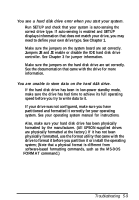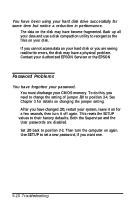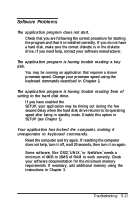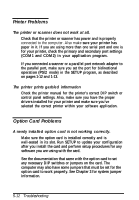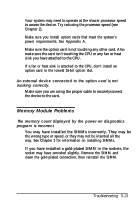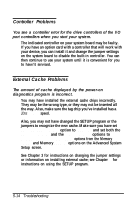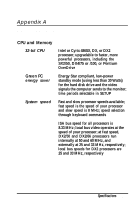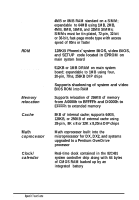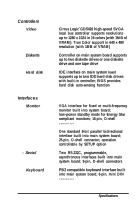Epson ActionTower 3000 User Manual - Page 105
Controller Problems, External Cache Problems, The amount of cache displayed by the power-on
 |
View all Epson ActionTower 3000 manuals
Add to My Manuals
Save this manual to your list of manuals |
Page 105 highlights
Controller Problems You see a controller error for the drive controllers of the I/O port controllers when you start your system. The indicated controller on your system board may be faulty. If you have an option card with a controller that will work with your device, you can install it and change the jumper settings on the system board to disable the built-in controller. You can then continue to use your system until it is convenient for you to have'it serviced. External Cache Problems The amount of cache displayed by the power-on diagnostics program is incorrect. You may have installed the external cache chips incorrectly. They may be the wrong type, or they may not be inserted all the way. Also, make sure the tag chip you've installed has a 20ns access speed. Also, you may not have changed the SETUP program or the jumpers to recognize the new cache. Make sure you have set the External cache option to Enabled and set both the System shadow and the Video shadow options to Enabled. You can access these options from the Memory Cache and Memory Shadow options on the Advanced System Setup screen. See Chapter 3 for instructions on changing the jumper settings or information on installing external cache; see Chapter 1 for instructions on using the SETUP program. 5-14 Troubleshooting