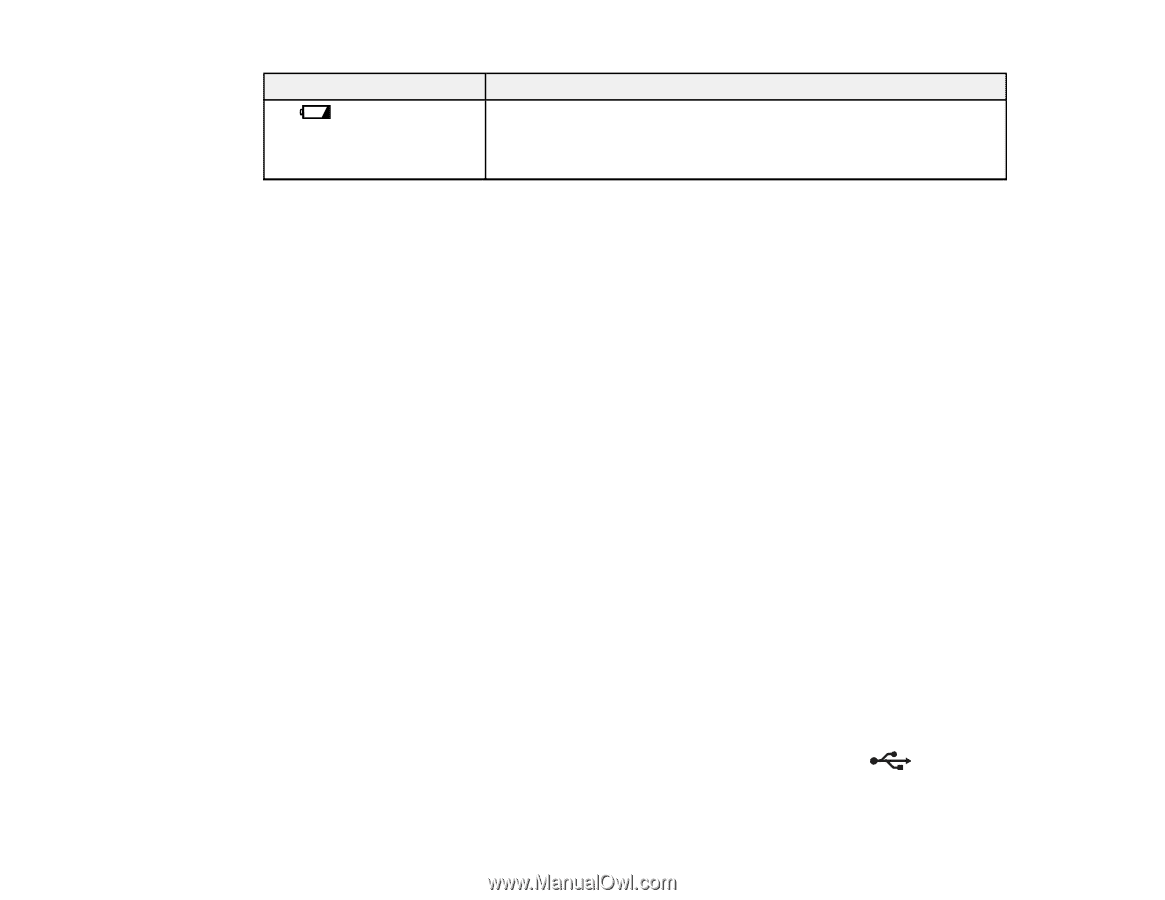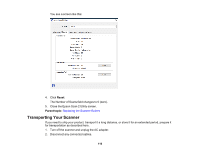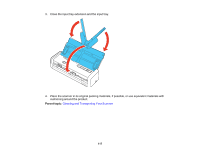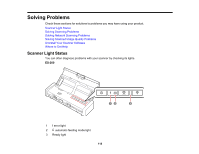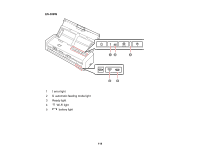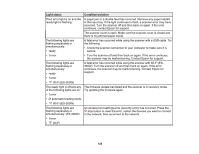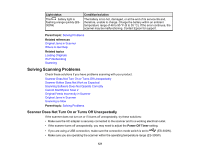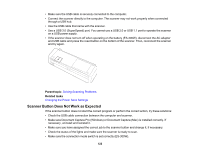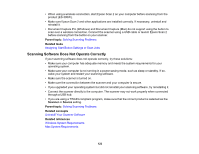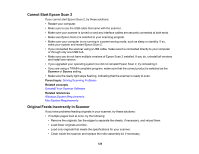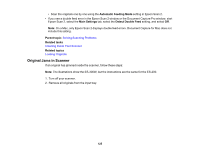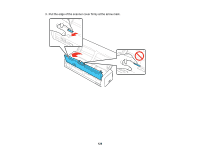Epson ES-300W Users Guide - Page 121
Solving Scanning Problems, Scanner Does Not Turn On or Turns Off Unexpectedly
 |
View all Epson ES-300W manuals
Add to My Manuals
Save this manual to your list of manuals |
Page 121 highlights
Light status The battery light is flashing orange quickly (ES- 300W) Condition/solution The battery is too hot, damaged, or at the end of its service life and, therefore, unable to charge. Charge the battery within an ambient temperature range of 46 to 95 °F (8 to 35 °C). If the error continues, the scanner may be malfunctioning. Contact Epson for support. Parent topic: Solving Problems Related references Original Jams in Scanner Where to Get Help Related topics Loading Originals Wi-Fi Networking Scanning Solving Scanning Problems Check these solutions if you have problems scanning with your product. Scanner Does Not Turn On or Turns Off Unexpectedly Scanner Button Does Not Work as Expected Scanning Software Does Not Operate Correctly Cannot Start Epson Scan 2 Original Feeds Incorrectly in Scanner Original Jams in Scanner Scanning is Slow Parent topic: Solving Problems Scanner Does Not Turn On or Turns Off Unexpectedly If the scanner does not turn on or if it turns off unexpectedly, try these solutions: • Make sure the AC adapter is securely connected to the scanner and to a working electrical outlet. • If the scanner turns off unexpectedly, you may need to adjust the Power Off Timer setting. • If you are using a USB connection, make sure the connection mode switch is set to (ES-300W). • Make sure you are operating the scanner within the operating temperature range (ES-300W). 121