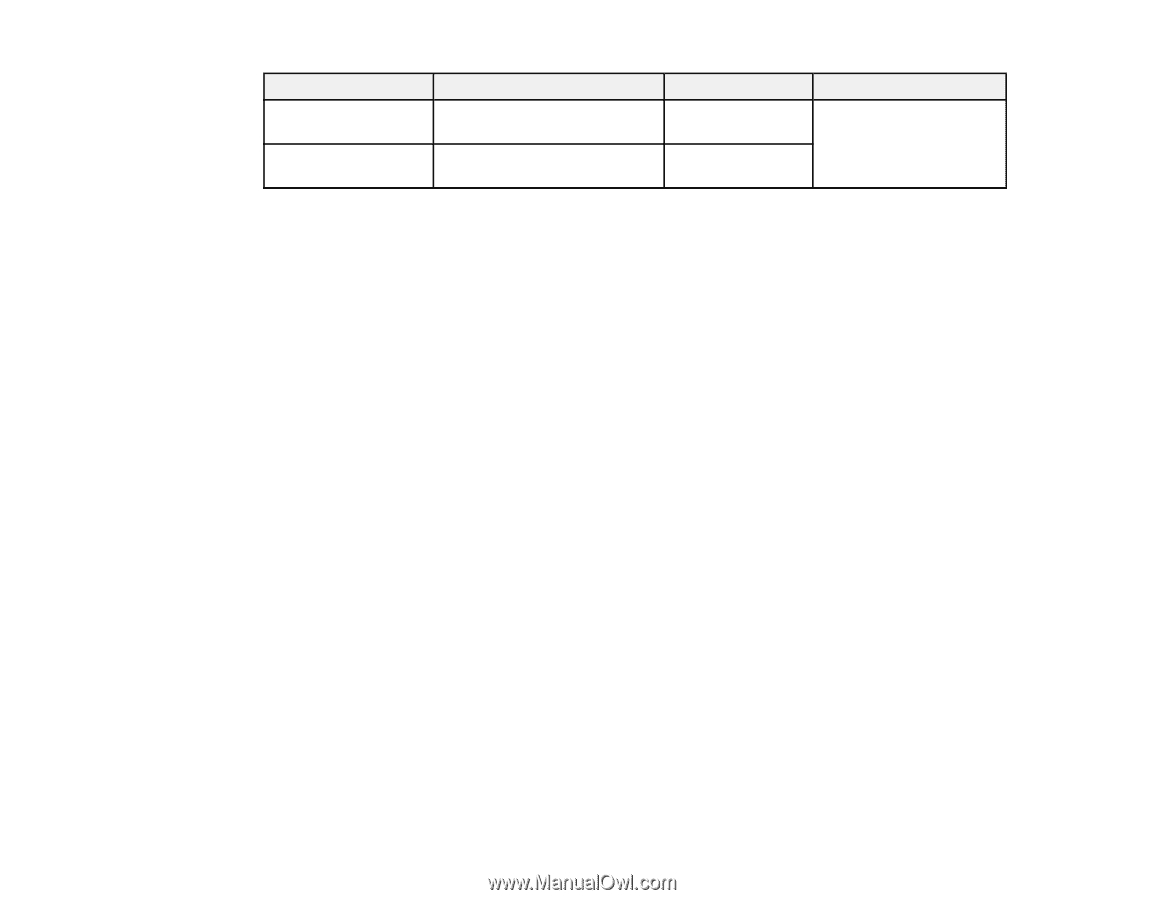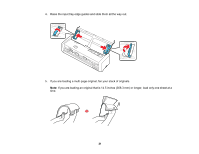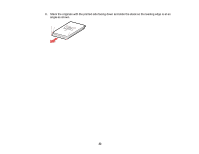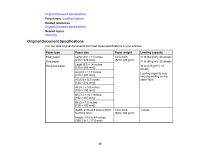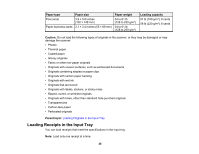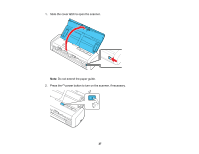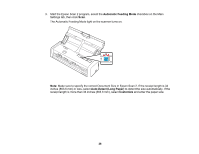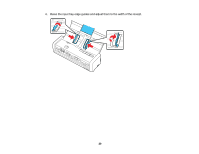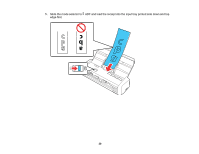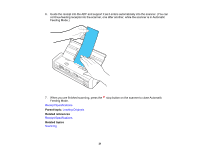Epson ES-300W Users Guide - Page 26
Loading Receipts in the Input Tray, Paper type, Paper weight, Loading capacity, Caution, Parent topic
 |
View all Epson ES-300W manuals
Add to My Manuals
Save this manual to your list of manuals |
Page 26 highlights
Paper type Post cards Paper business cards Paper size 3.9 × 5.8 inches (100 × 148 mm) 2.1 × 3.4 inches (55 × 89 mm) Paper weight 34 to 61 lb (128 to 230 g/m²) 34 to 61 lb (128 to 230 g/m²) Loading capacity 51 lb (190 g/m²): 8 cards 58 lb (220 g/m²): 6 cards Caution: Do not load the following types of originals in the scanner, or they may be damaged or may damage the scanner: • Photos • Thermal paper • Coated paper • Glossy originals • Fabric or other non-paper originals • Originals with uneven surfaces, such as embossed documents • Originals containing staples or paper clips • Originals with carbon paper backing • Originals with wet ink • Originals that are bound • Originals with labels, stickers, or sticky notes • Ripped, curled, or wrinkled originals • Originals with holes, other than standard hole-punched originals • Transparencies • Carbon-less paper • Perforated originals Parent topic: Loading Originals in the Input Tray Loading Receipts in the Input Tray You can load receipts that meet the specifications in the input tray. Note: Load only one receipt at a time. 26