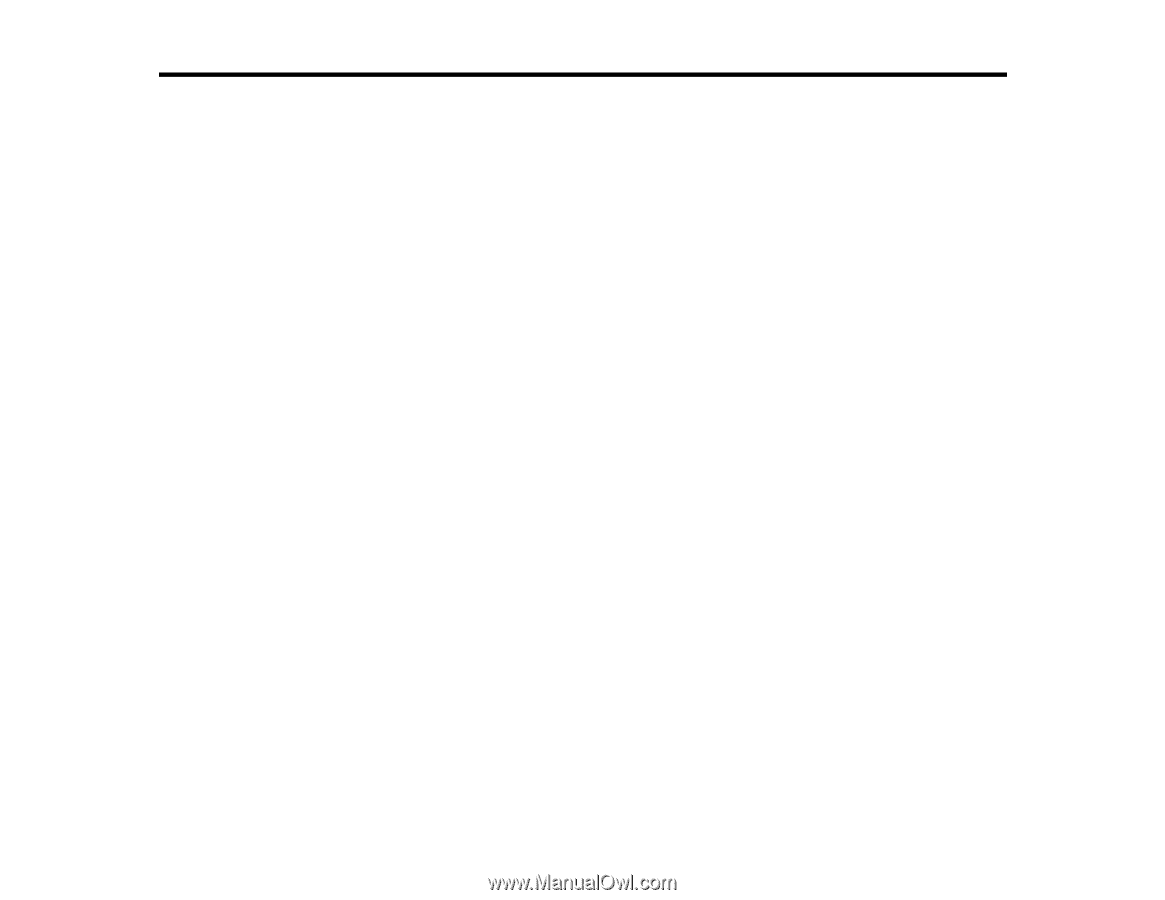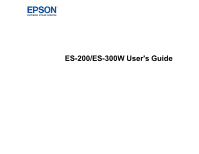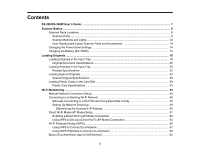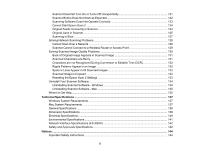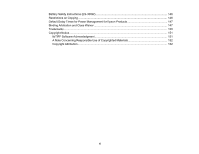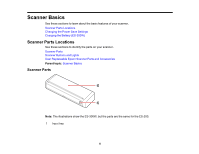3
Contents
ES-200/ES-300W User's Guide
...................................................................................................................
7
Scanner Basics
............................................................................................................................................
8
Scanner Parts Locations
......................................................................................................................
8
Scanner Parts
..................................................................................................................................
8
Scanner Buttons and Lights
...........................................................................................................
12
User Replaceable Epson Scanner Parts and Accessories
............................................................
14
Changing the Power Save Settings
....................................................................................................
14
Charging the Battery (ES-300W)
........................................................................................................
15
Loading Originals
......................................................................................................................................
18
Loading Originals in the Input Tray
.....................................................................................................
18
Original Document Specifications
..................................................................................................
25
Loading Receipts in the Input Tray
.....................................................................................................
26
Receipt Specifications
...................................................................................................................
32
Loading Special Originals
...................................................................................................................
32
Special Original Specifications
......................................................................................................
38
Loading Plastic Cards in the Card Slot
...............................................................................................
39
Plastic Card Specifications
............................................................................................................
43
Wi-Fi Networking
.......................................................................................................................................
44
Manual Network Connection Setup
....................................................................................................
44
Connecting to an Existing Wi-Fi Network
..........................................................................................
45
Manually Connecting to a Wi-Fi Router Using EpsonNet Config
...................................................
46
Setting Up Network Scanning
........................................................................................................
49
Determining the Scanner's IP Address
.....................................................................................
50
Direct Wi-Fi Mode (AP Mode) Setup
..................................................................................................
51
Enabling a Direct Wi-Fi (AP Mode) Connection
.............................................................................
52
Using WPS to Set Up a Direct Wi-Fi (AP Mode) Connection
.........................................................
54
Wi-Fi Protected Setup (WPS)
.............................................................................................................
56
Using WPS to Connect to a Network
.............................................................................................
57
Using WPS PIN Mode to Connect to a Network
............................................................................
59
Epson DocumentScan App for iOS/Android
.......................................................................................
62