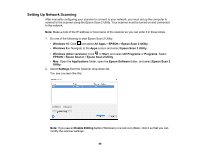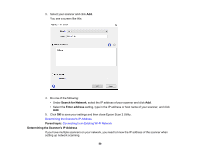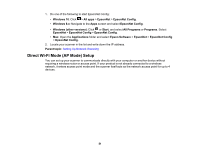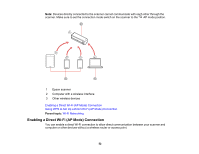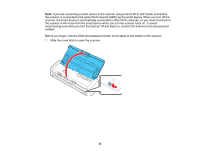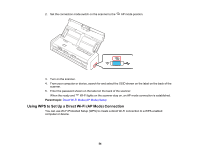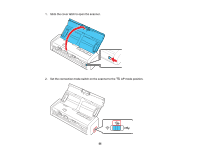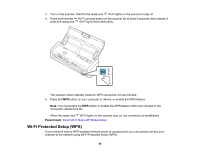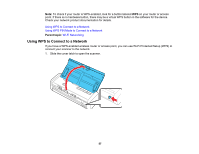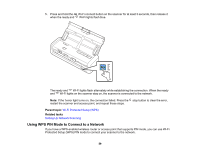Epson ES-300W Users Guide - Page 54
Using WPS to Set Up a Direct Wi-Fi (AP Mode) Connection, Wi-Fi lights on the scanner stay - setup
 |
View all Epson ES-300W manuals
Add to My Manuals
Save this manual to your list of manuals |
Page 54 highlights
2. Set the connection mode switch on the scanner to the AP mode position. 3. Turn on the scanner. 4. From your computer or device, search for and select the SSID shown on the label on the back of the scanner. 5. Enter the password shown on the label on the back of the scanner. When the ready and Wi-Fi lights on the scanner stay on, an AP mode connection is established. Parent topic: Direct Wi-Fi Mode (AP Mode) Setup Using WPS to Set Up a Direct Wi-Fi (AP Mode) Connection You can use Wi-Fi Protected Setup (WPS) to create a direct Wi-Fi connection to a WPS-enabled computer or device. 54
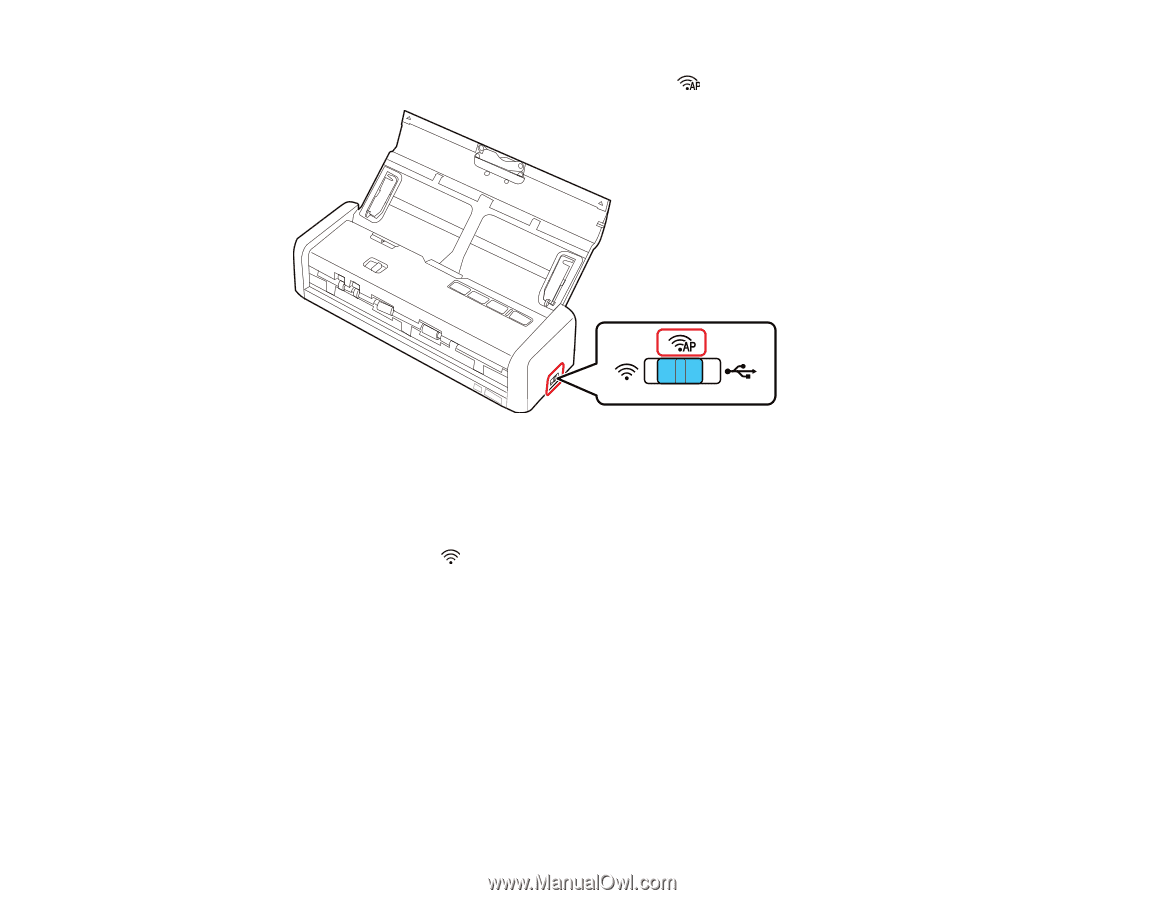
54
2.
Set the connection mode switch on the scanner to the
AP mode position.
3.
Turn on the scanner.
4.
From your computer or device, search for and select the SSID shown on the label on the back of the
scanner.
5.
Enter the password shown on the label on the back of the scanner.
When the ready and
Wi-Fi lights on the scanner stay on, an AP mode connection is established.
Parent topic:
Direct Wi-Fi Mode (AP Mode) Setup
Using WPS to Set Up a Direct Wi-Fi (AP Mode) Connection
You can use Wi-Fi Protected Setup (WPS) to create a direct Wi-Fi connection to a WPS-enabled
computer or device.