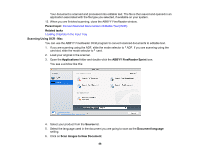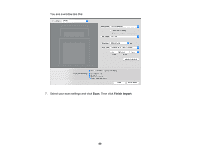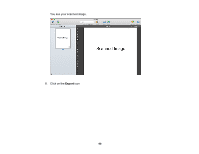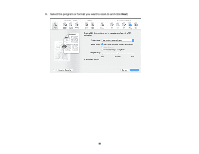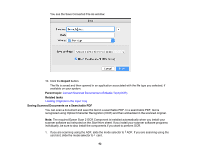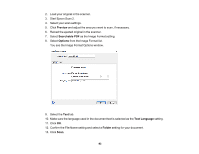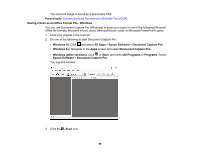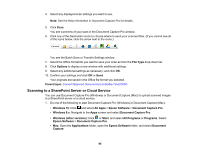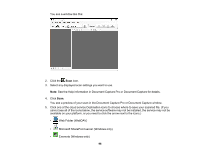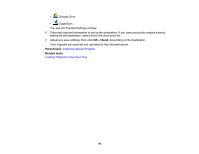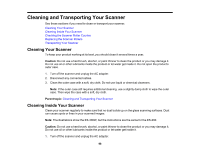Epson ES-300W Users Guide - Page 93
Preview, Searchable PDF, Options, Text Language, Folder, You see the Image Format Options window.
 |
View all Epson ES-300W manuals
Add to My Manuals
Save this manual to your list of manuals |
Page 93 highlights
2. Load your original in the scanner. 3. Start Epson Scan 2. 4. Select your scan settings. 5. Click Preview and adjust the area you want to scan, if necessary. 6. Reload the ejected original in the scanner. 7. Select Searchable PDF as the Image Format setting. 8. Select Options from the Image Format list. You see the Image Format Options window. 9. Select the Text tab. 10. Make sure the language used in the document text is selected as the Text Language setting. 11. Click OK. 12. Confirm the File Name setting and select a Folder setting for your document. 13. Click Scan. 93
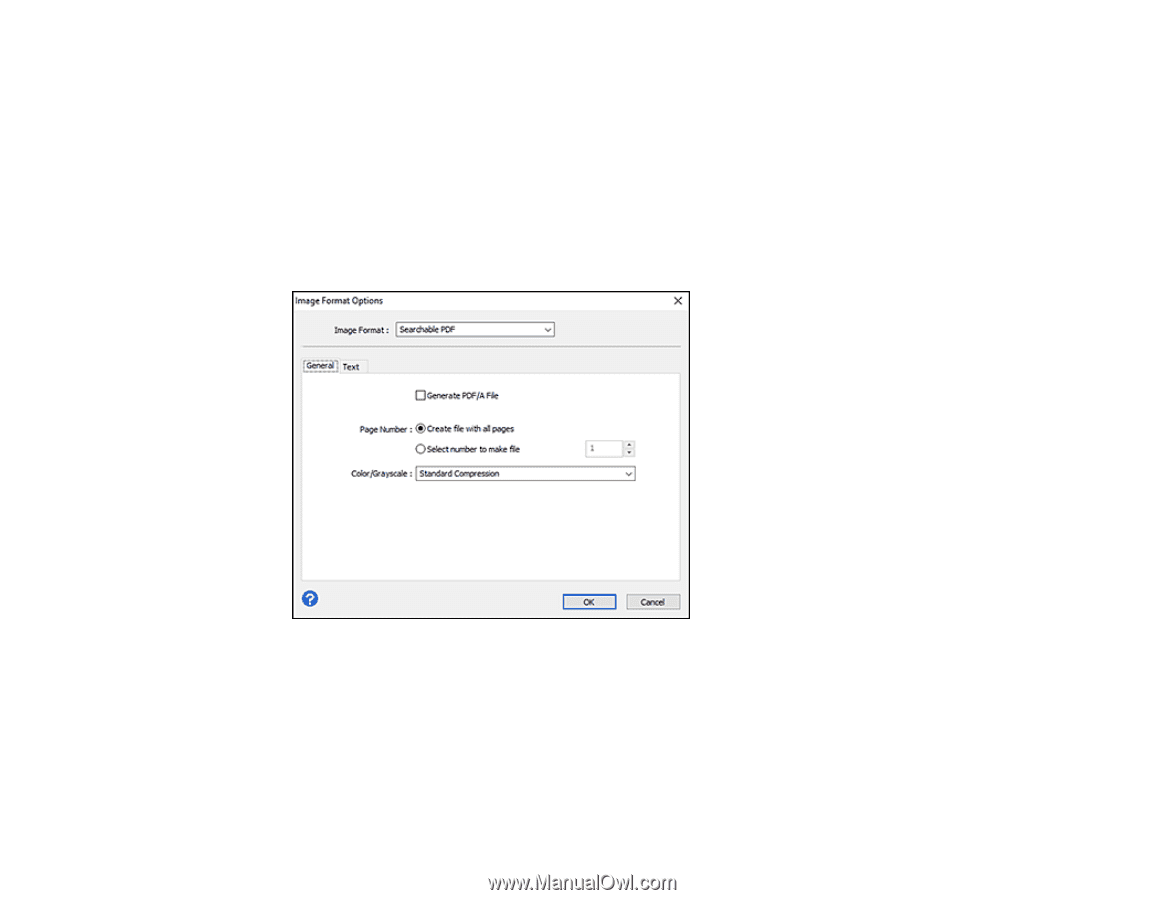
93
2.
Load your original in the scanner.
3.
Start Epson Scan 2.
4.
Select your scan settings.
5.
Click
Preview
and adjust the area you want to scan, if necessary.
6.
Reload the ejected original in the scanner.
7.
Select
Searchable PDF
as the Image Format setting.
8.
Select
Options
from the Image Format list.
You see the Image Format Options window.
9.
Select the
Text
tab.
10. Make sure the language used in the document text is selected as the
Text Language
setting.
11. Click
OK
.
12. Confirm the File Name setting and select a
Folder
setting for your document.
13. Click
Scan
.