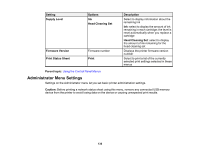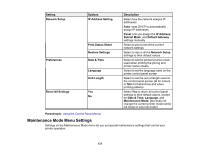Epson F2000 Users Guide - Page 132
Head Cleaning Set, Cleaning Around Head
 |
View all Epson F2000 manuals
Add to My Manuals
Save this manual to your list of manuals |
Page 132 highlights
Setting Nozzle Check Head Cleaning Tube Washing Head Cleaning Set Head Cap Cleaning Cleaning Around Head Waste Ink Counter Options - Selected Nozzles or All Nozzles Execute (Light) Execute (Medium) Execute (Heavy) White Ink (White Edition) Color Ink Yes No Yes No Yes No - Description Select to run the nozzle check utility and inspect the printed pattern to determine if you need to clean the print head Select to run the head cleaning utility on either selected nozzles indicated on the nozzle check print pattern (Selected Nozzles) or on all nozzles (All Nozzles) Execute (Light): run this level of cleaning first Execute (Medium): run this level of cleaning if the light level of cleaning left faint or missing ink in your printouts Execute (Heavy): run this level of cleaning if the light and medium levels of cleaning still left faint or missing ink in your printouts Select to run the tube washing utility to remove accumulated sediment in the selected ink tube Select to move the platen and print head to the maintenance position before replacing the head cleaning set Select to move the platen and print head to the maintenance position before cleaning the caps Select to move the platen and print head to the maintenance position before cleaning around the head Select to reset the waste ink counter after replacing the waste ink bottle 132