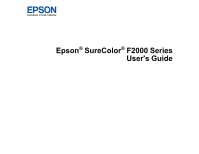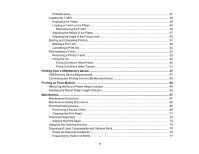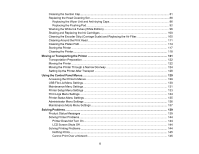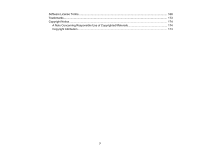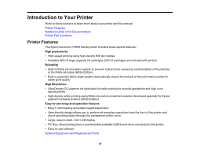Cleaning the Suction Cap
...................................................................................................................
81
Replacing the Head Cleaning Set
......................................................................................................
86
Replacing the Wiper Unit and Anti-drying Caps
.............................................................................
86
Replacing the Flushing Pad
...........................................................................................................
92
Washing the White Ink Tubes (White Edition)
....................................................................................
96
Shaking and Replacing the Ink Cartridges
.......................................................................................
100
Cleaning the Encoder Strip (Carriage Scale) and Replacing the Air Filter
........................................
105
Cleaning Around the Print Head
.......................................................................................................
111
Cleaning the Platen Path
..................................................................................................................
114
Storing the Printer
............................................................................................................................
117
Cleaning the Printer
..........................................................................................................................
118
Moving or Transporting the Printer
.......................................................................................................
121
Transportation Preparation
..............................................................................................................
122
Moving the Printer
............................................................................................................................
122
Moving the Printer Through a Narrow Doorway
...............................................................................
124
Setting Up the Printer After Transport
..............................................................................................
128
Using the Control Panel Menus
..............................................................................................................
129
Accessing the Printer's Menus
.........................................................................................................
129
USB File List Menu Settings
.............................................................................................................
130
Maintenance Menu Settings
.............................................................................................................
131
Printer Setup Menu Settings
............................................................................................................
133
Print Logs Menu Settings
.................................................................................................................
134
Printer Status Menu Settings
............................................................................................................
135
Administrator Menu Settings
............................................................................................................
136
Maintenance Mode Menu Settings
...................................................................................................
137
Solving Problems
....................................................................................................................................
139
Product Status Messages
................................................................................................................
139
Solving Printer Problems
..................................................................................................................
144
Printer Does Not Turn On
............................................................................................................
144
LCD Screen Shuts Off
.................................................................................................................
144
Solving Printing Problems
................................................................................................................
144
Nothing Prints
..............................................................................................................................
145
Cannot Print Over a Network
.......................................................................................................
145
5