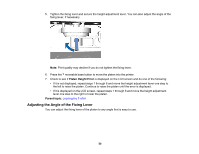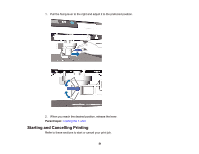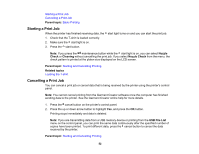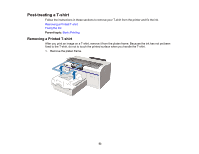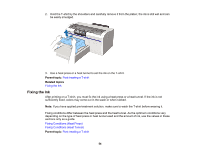Epson F2000 Users Guide - Page 55
Fixing Conditions (Heat Press)
 |
View all Epson F2000 manuals
Add to My Manuals
Save this manual to your list of manuals |
Page 55 highlights
Fixing Conditions (Heat Press) The conditions under which you must fix the ink with a heat press differ between White ink and color ink. Make sure that you meet these conditions for fixing the ink. Optimum conditions vary depending on the type of heat press. Test and check the results in advance to determine the correct pressure. Ink type Color White White and Color Time 45 seconds 75 seconds Pressure 6 Psi Note: If the ink is not completely dry after 75 seconds, extend the duration while carefully checking if the pre-treatment solution is dry. Parent topic: Fixing the Ink Fixing Conditions (Heat Tunnel) Optimum conditions vary depending on the heat tunnel. Test and check the results in advance to determine the correct temperature and duration. Note: The temperature in the tables here refer to the temperature of the fixing surface of the T-shirt, not the internal temperature of the heat tunnel. If the surface of the T-shirt exceeds 356 °F (180 °C), the Tshirt and the print surface may change color. Fixing color ink Type of heat tunnel Batch Conveyer Temperature 320 °F (160 °C) Time 3.5 to 5 minutes 3.5 to 4.5 minutes Fixing White ink Type of heat tunnel Batch Conveyer Temperature 320 °F (160 °C) Time 5 minutes 4.5 minutes 55