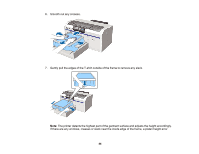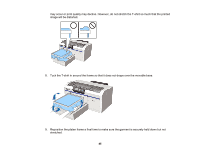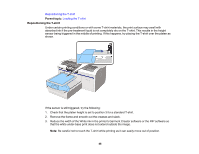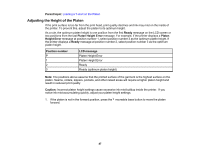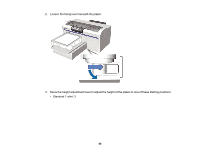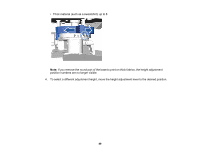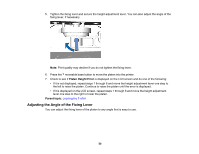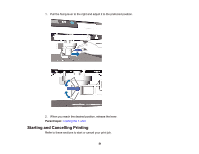Epson F2000 Users Guide - Page 46
Repositioning the T-shirt, Loading the T-shirt
 |
View all Epson F2000 manuals
Add to My Manuals
Save this manual to your list of manuals |
Page 46 highlights
Repositioning the T-shirt Parent topic: Loading the T-shirt Repositioning the T-shirt Under certain printing conditions or with some T-shirt materials, the print surface may swell with absorbed ink if the pre-treatment liquid is not completely dry on the T-shirt. This results in the height sensor being triggered in the middle of printing. If this happens, try placing the T-shirt over the platen as shown. If the sensor is still triggered, try the following: 1. Check that the platen height is set to position 3 for a standard T-shirt. 2. Remove the frame and smooth out the creases and slack. 3. Reduce the width of the White ink in the printer's Garment Creator software or the RIP software so that the white under-base print does not extend outside the image. Note: Be careful not to touch the T-shirt while printing as it can easily move out of position. 46