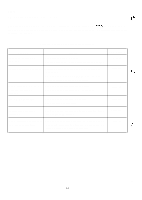Epson FX 1170 Service Manual - Page 107
Table 5-2. Error Indication, CSF.
 |
View all Epson FX 1170 manuals
Add to My Manuals
Save this manual to your list of manuals |
Page 107 highlights
REV.-A Error Warning Buzzer beeps: *** *** Buzzer beeps Buzzer beeps Buzzer beeps Buzzer beeps: *** Buzzer beeps: ******* (continuously). All indicators blink simultaneously. All indicator LEDs blink sequentially in the clockwise direction. Table 5-2. Error Indication Error Cause An error has occurred with the carriage position. Memory error. RAM abnormality. Memory error. E2PROM abnormality. Paper out error. Paper out error. Paper release error. Fatal error. q Continuous paper has run out. q There is no cut sheet paper in the CSF. q No paper was present at the start of a self test. q The CSF cannot eject a sheet. q Single sheet feed is selected and no paper is present. q Continuous paper cannot be loaded. q Paper runs out after the PAPER FEED button has been pressed. The paper release lever is set to an inappropriate position. Voltage error. The power supply voltage is abnormal. Note: In the table above, each * represents one beep. See Table 1-21 for more information on buzzer functions. 5-3