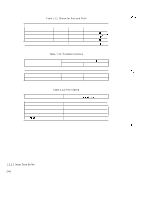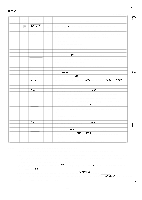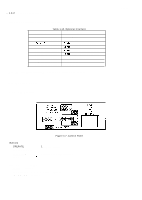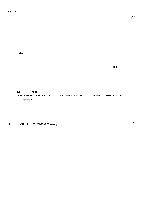Epson FX 1170 Service Manual - Page 28
Indicators, Condensed pitch : - printer head
 |
View all Epson FX 1170 manuals
Add to My Manuals
Save this manual to your list of manuals |
Page 28 highlights
Advances the paper forward by 1/108 inch per step. REV.-A IFONTl+[pApER F E E D I Moves the paper backward by 1/108 inch per step. Pressing FONT along with PAUSE or PAPER FEED lets you micro-adjust the following positions: q the loading position, immediately after paper is loaded in the printer. q the tear-off position, when paper has been advanced for tear off. q the current print position. The adjusted loading and tear-off positions will be stored in non-volatile memory (except for the loading position of cut sheets by manual insertion). You can end micro feed (or micro adjust) mode by pressing the FONT button again. The printer exits this mode automatically in several seconds if no operation is performed. Pressing FONT+ PAUSE or FONT+ PAPER FEED switches bins when a double-bin CSF is installed, there is no paper in the paper path, and friction feed is selected. IFONTl+[pApER FEED] Ejects a cut sheet forward or feeds continuous paper backward to the paper park position. 1.4.3 Indicators Ready to print : Tear-off : Pause : Paper error : Head hot : ON Blinking (ls~o duty) Blinking (50% duty) Blinking (25'Yo duty) Blinking (25Y0 duty) Draft : NLQ Roman : NLQ Saris serif: OFF ON Blinking Normal pitch : OFF Condensed pitch : ON When an error occurs, the READY, FONT, and CONDENSED LEDs will be used in combination to identify the error. All indicators blink simultaneously: Fatal error All indicators blink sequentially in the clockwise direction: Voltage error 1-19