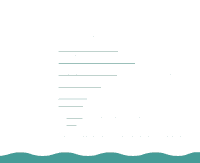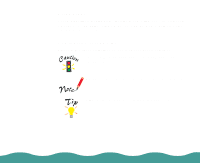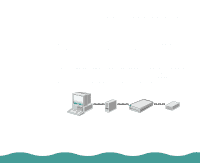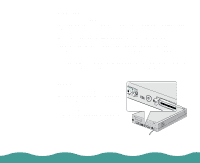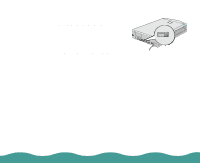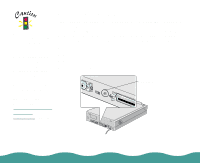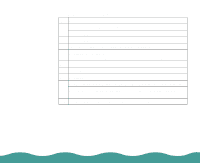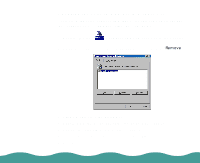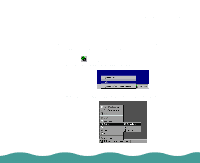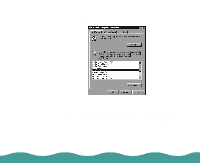Epson Perfection 636 User Manual - Page 11
SCSI termination, Understanding SCSI Connections,
 |
View all Epson Perfection 636 manuals
Add to My Manuals
Save this manual to your list of manuals |
Page 11 highlights
SCSI termination The first device and the last device in the chain (not including the adapter) must have a terminator. No other device can have a terminator, or if a terminator does exist, it must be turned off or removed. The EPSON Perfection 636 terminator is located at the rear of the scanner. The default position of the termination switch is ON. Do not use an external terminator with the EPSON Perfection 636. ON SW Understanding SCSI Connections Page 11
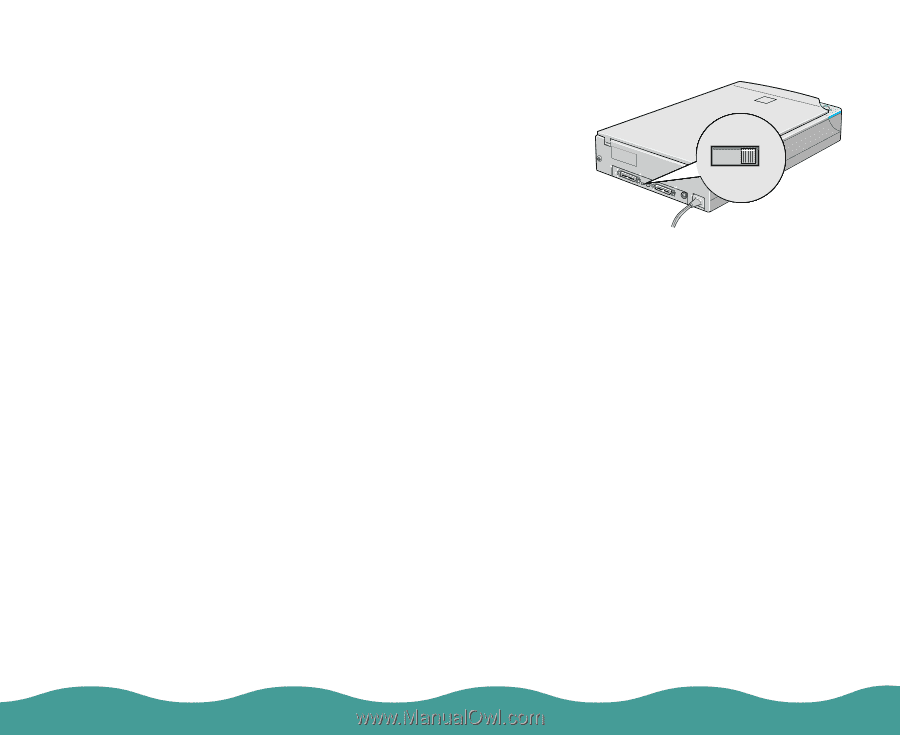
Understanding SCSI Connections
Page 11
SCSI termination
The first device and the last device in
the chain (not including the adapter)
must have a terminator. No other device
can have a terminator, or if a terminator
does exist, it must be turned off or
removed. The EPSON Perfection 636
terminator is located at the rear of the
scanner. The default position of the
termination switch is ON. Do not use an
external terminator with the EPSON
Perfection 636.
ON
SW