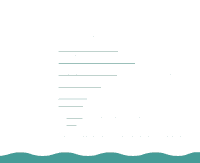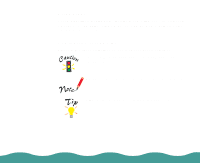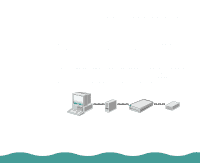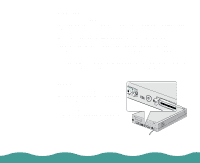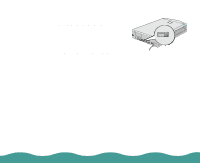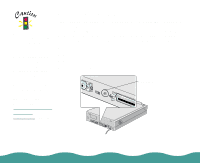Epson Perfection 636 User Manual - Page 7
INTRODUCTION, About Your Documentation - software
 |
View all Epson Perfection 636 manuals
Add to My Manuals
Save this manual to your list of manuals |
Page 7 highlights
Introduction Introduction About Your Documentation This manual includes information on the following: Understanding SCSI Connections explains what daisy chains, SCSI IDs, and terminators are. Upgrading from Windows 95 to Windows 98 explains how to uninstall and re-install the scanner software. Installing the Optional Equipment gives installation and use instructions for the optional transparency unit and auto document feeder. Maintaining the Scanner explains how to clean the scanner and prepare it for shipping. Troubleshooting provides solutions to problems you may encounter. Specifications give the specifications for the scanner and optional equipment. The Glossary defines terms you may not be familiar with. The Index gives you a quick way to jump to indexed information. See your Scanner Basics book for instructions for setting up your scanner, scanning tips, and basic troubleshooting advice. For help with the scanner software, see the EPSON TWAIN User's Guide or the LaserSoft® for EPSON Perfection 636 User's Guide. Page 7