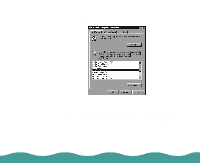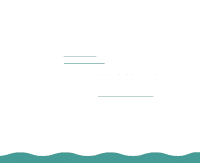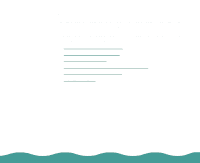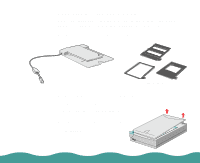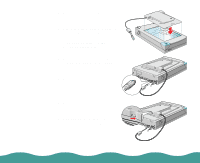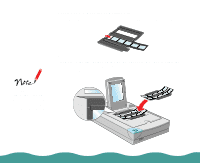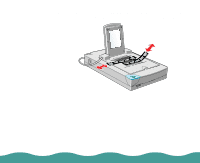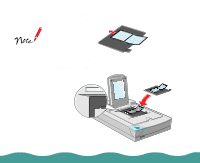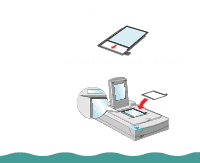Epson Perfection 636 User Manual - Page 21
Loading Transparencies, Using Film Holders, Loading Slides and Film Directly on the Document Table
 |
View all Epson Perfection 636 manuals
Add to My Manuals
Save this manual to your list of manuals |
Page 21 highlights
Loading Transparencies Before scanning transparencies, wipe the lid of the transparency unit, the scanner's document table glass, and the narrow window near the hinges. Be sure to keep the window uncovered when loading your transparencies. If your transparency obstructs the window, the colors in your scans will be affected. window lid You can load transparencies in the film holders or you can place them directly on the document table, as described in the following sections: Using Film Holders Loading Slides and Film Directly on the Document Table Installing the Optional Equipment Page 21
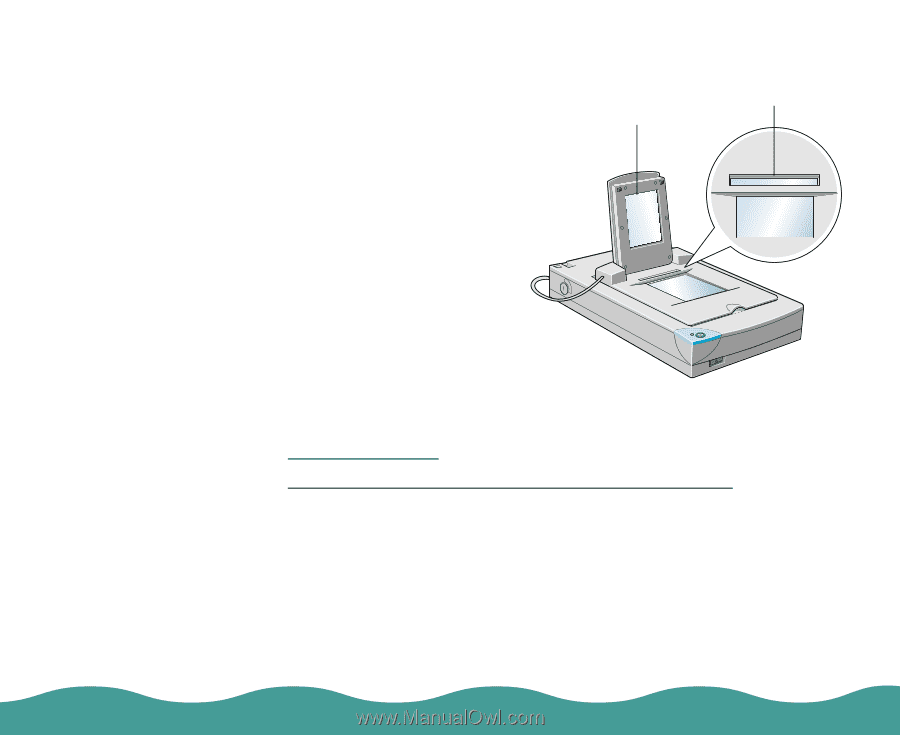
Installing the Optional Equipment
Page 21
Loading Transparencies
Before scanning transparencies,
wipe the lid of the transparency
unit, the scanner’s document
table glass, and the narrow
window near the hinges. Be
sure to keep the window
uncovered when loading your
transparencies. If your
transparency obstructs the
window, the colors in your scans
will be affected.
You can load transparencies in
the film holders or you can place
them directly on the document
table, as described in the
following sections:
Using Film Holders
Loading Slides and Film Directly on the Document Table
window
lid