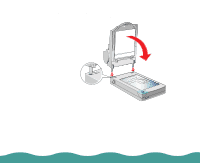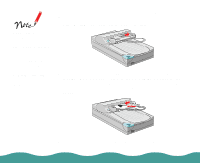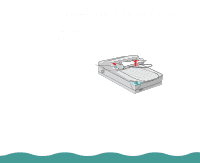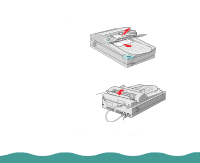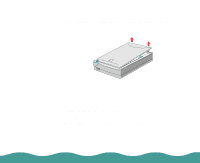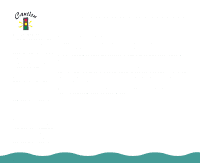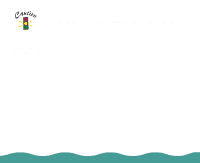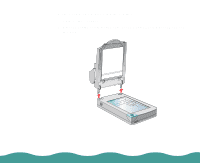Epson Perfection 636 User Manual - Page 38
Clearing Jammed Paper from the Auto Document Feeder, Installing the Optional Equipment,
 |
View all Epson Perfection 636 manuals
Add to My Manuals
Save this manual to your list of manuals |
Page 38 highlights
Clearing Jammed Paper from the Auto Document Feeder To clear jammed paper in the optional auto document feeder, follow the steps below: 1 Turn off the scanner. 2 Push down the release lever to slightly raise the feeder mechanism and release the paper. release lever Installing the Optional Equipment Page 38
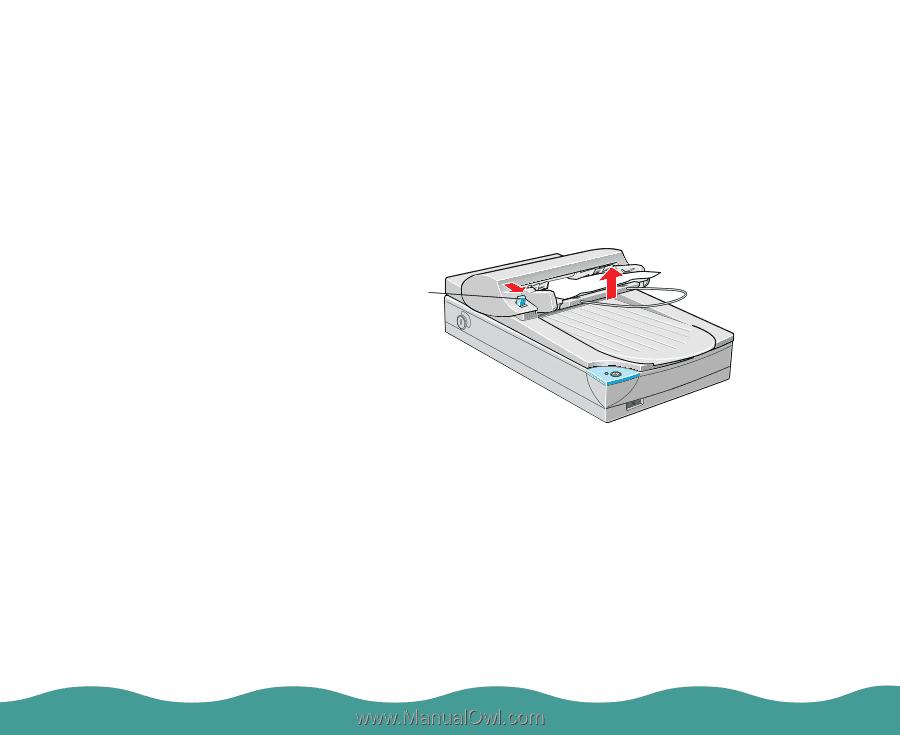
Installing the Optional Equipment
Page 38
Clearing Jammed Paper from the Auto Document
Feeder
To clear jammed paper in the optional auto document feeder, follow the
steps below:
1
Turn off the scanner.
2
Push down the release lever to slightly raise the feeder mechanism
and release the paper.
release
lever