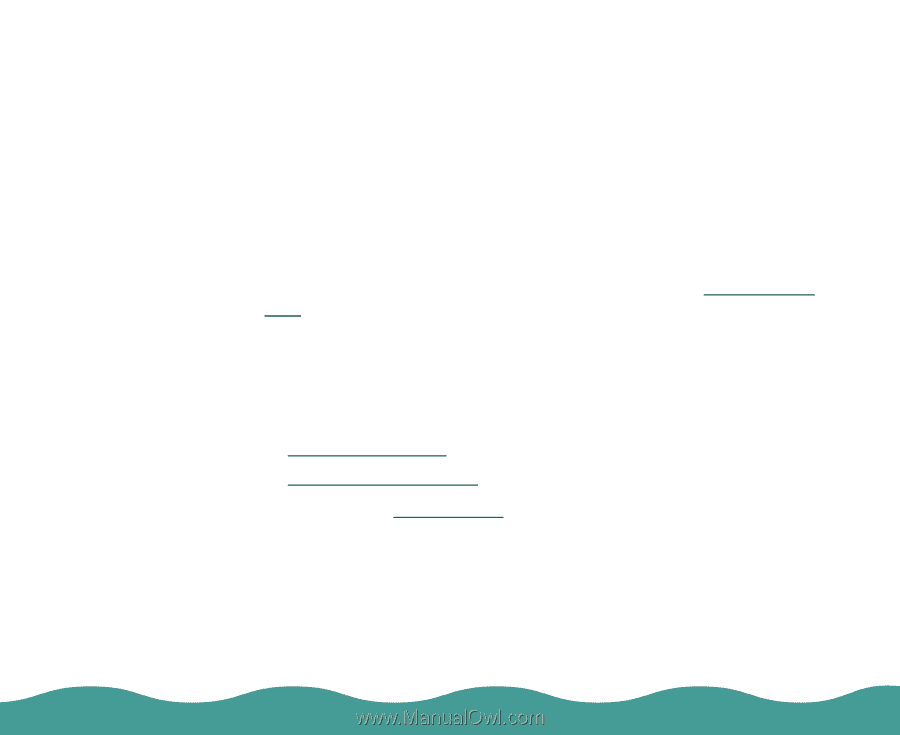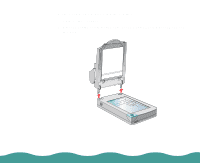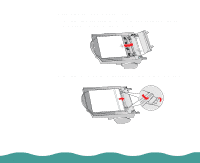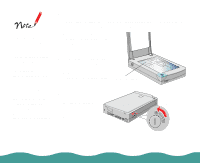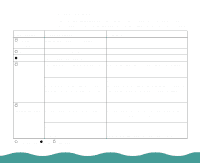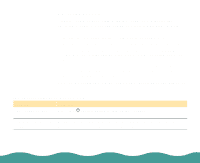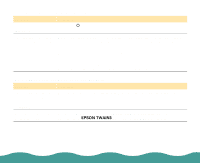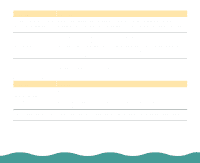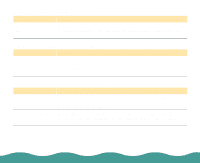Epson Perfection 636 User Manual - Page 48
TROUBLESHOOTING, Problems and Solutions
 |
View all Epson Perfection 636 manuals
Add to My Manuals
Save this manual to your list of manuals |
Page 48 highlights
Troubleshooting This chapter gives you the basics for diagnosing and solving scanner problems. For additional troubleshooting tips, see the "Problems? Need Help?" chapter of your Scanner Basics book and the "Troubleshooting" chapters of your electronic EPSON TWAIN User's Guide and LaserSoft for EPSON Perfection 636 User's Guide. First see Problems and Solutions. If none of the suggested solutions solve your problem, contact your EPSON dealer or see Where to Get Help. Problems and Solutions This section divides scanner problems into two categories: Operating Problems Image Quality Problems See the table in Scanner Light first. If this does not help you solve your problem, go to the category for the type of problem you have, then look for the problem description. Troubleshooting Page 48