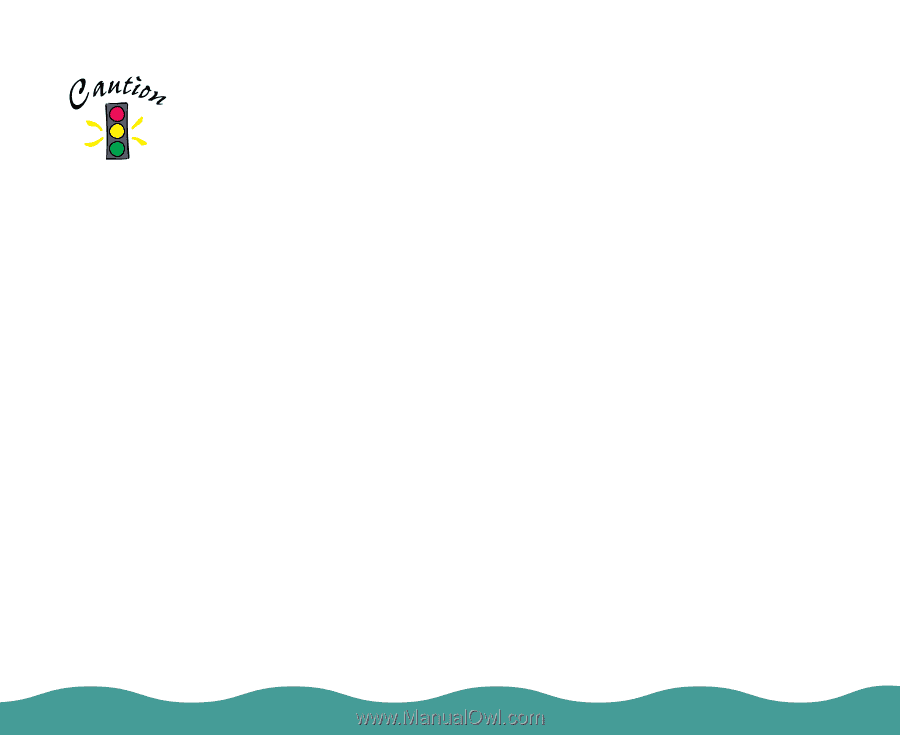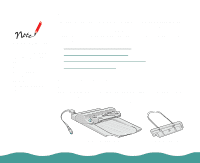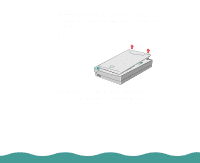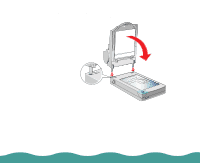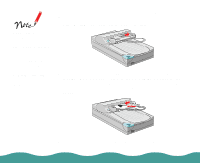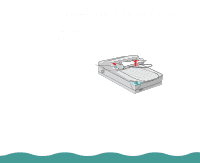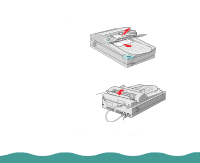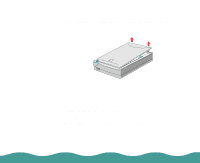Epson Perfection 636 User Manual - Page 35
Loading Paper into the Auto Document Feeder, Installing the Optional Equipment,
 |
View all Epson Perfection 636 manuals
Add to My Manuals
Save this manual to your list of manuals |
Page 35 highlights
Loading Paper into the Auto Document Feeder Your auto document feeder can automatically load up to 20 sheets of the following paper sizes (based on a paper weight of 17 lbs and a stack thickness of 0.16 inch [4.0 mm] or less): Do not feed photographic sheets or valuable original artwork into the auto document feeder as a misfeed may result in accidental wrinkling or damage. If you are scanning high-quality color or halftone documents, place the documents directly on the document table. Checks: B5: A4: Letter: Legal: 3.3 × 5 inches (83 × 127 mm) 7.17 × 10.1 inches (182 × 257 mm) 8.27 × 11.69 inches (210 × 297 mm) 8.5 × 11 inches (215.9 × 279.4 mm) 8.5 × 14 inches (215.9 × 355.6 mm) Check the following before feeding a document into the feeder: Ink on the document is dry. The document has no holes, is not ripped or wrinkled, and has no articles attached to it. The document has no staples or other objects attached that might damage the feeder mechanism. The document has no folds closer than 0.2 inch (5 mm) from its edge. The document is not a multi-part form or bound. The document has no rear carbon coating. The document has no cut-out areas. Installing the Optional Equipment Page 35