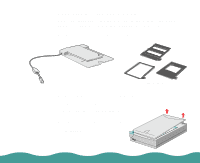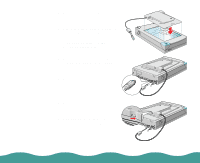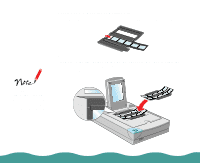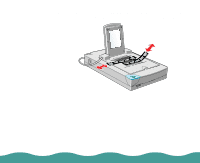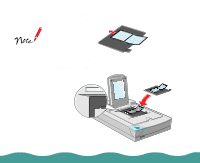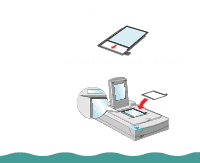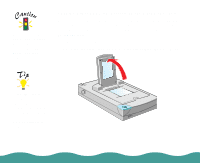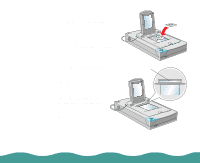Epson Perfection 636 User Manual - Page 24
Installing the Optional Equipment,
 |
View all Epson Perfection 636 manuals
Add to My Manuals
Save this manual to your list of manuals |
Page 24 highlights
You can adjust the position of 35 mm film by sliding the strips in the film holder so the frames you want to scan are positioned in the window. Installing the Optional Equipment Page 24

Installing the Optional Equipment
Page 24
You can adjust the position of 35 mm film by sliding the strips in the film
holder so the frames you want to scan are positioned in the window.