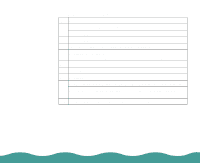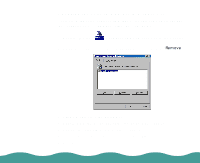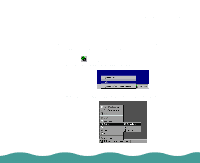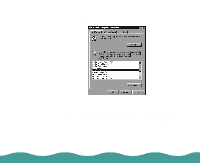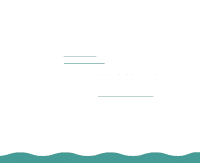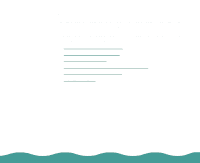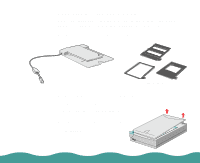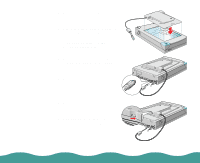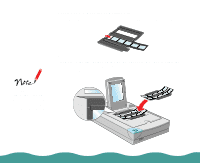Epson Perfection 636 User Manual - Page 18
Transparency Unit, Installing the Optional Equipment,
 |
View all Epson Perfection 636 manuals
Add to My Manuals
Save this manual to your list of manuals |
Page 18 highlights
Transparency Unit The transparency unit (B813132) lets you scan negative or positive film strips and slides on your scanner. The transparency unit is compact so it can be attached or removed easily when you alternate between scanning transparent materials and normal reflective (paper) documents. See the following sections for information on: Unpacking the Transparency Unit Installing the Transparency Unit Loading Transparencies Scanning Reflective Documents or Photographs Removing the Transparency Unit Selecting Settings Installing the Optional Equipment Page 18

Installing the Optional Equipment
Page 18
Transparency Unit
The transparency unit (B813132) lets you scan negative or positive film
strips and slides on your scanner. The transparency unit is compact so it
can be attached or removed easily when you alternate between scanning
transparent materials and normal reflective (paper) documents. See the
following sections for information on:
Unpacking the Transparency Unit
Installing the Transparency Unit
Loading Transparencies
Scanning Reflective Documents or Photographs
Removing the Transparency Unit
Selecting Settings