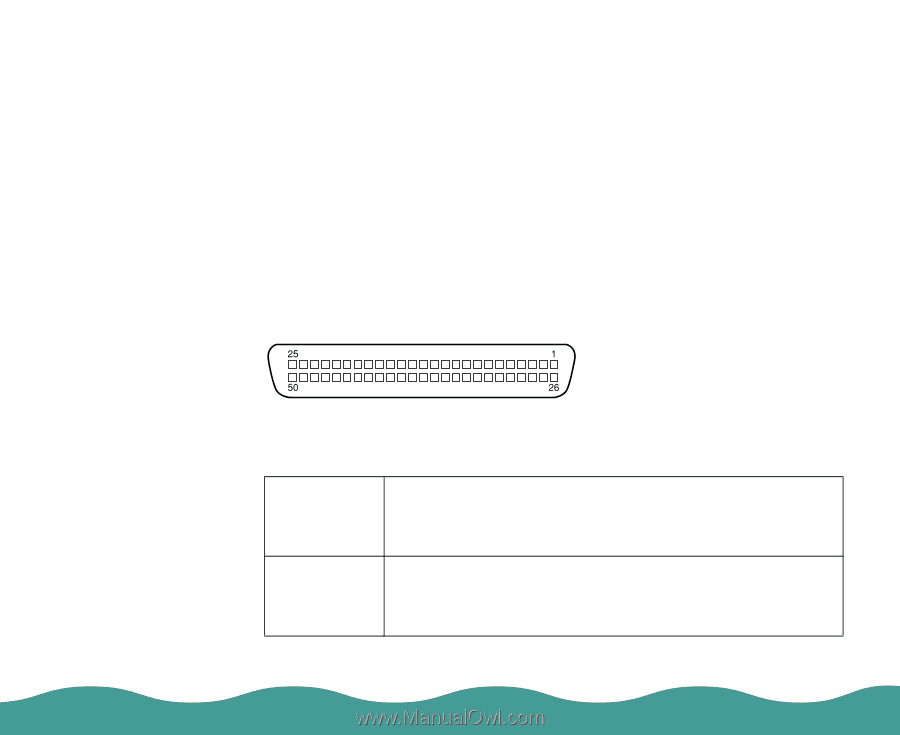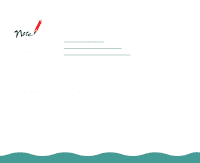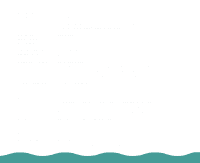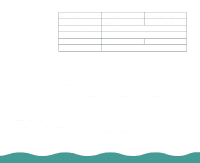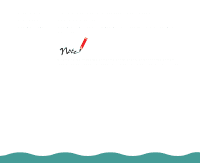Epson Perfection 636 User Manual - Page 67
Initialization, Methods, The scanner receives a SCSI Bus Device Message.
 |
View all Epson Perfection 636 manuals
Add to My Manuals
Save this manual to your list of manuals |
Page 67 highlights
Logic level Electrical standard ID Setting Terminator Connector type Connector pin arrangement MESSAGE phase MESSAGE IN phase MESSAGE OUT phase ATTENTION condition RESET condition TTL compatible ANSI X3T9.2/375R Revision 10L (SCSI 2) Selectable from 0 to 7 Internal terminator selectable (enable/disable) Two 50-pin half pitch connectors (micro DB 50 connectors) Initialization Methods The scanner can be initialized (returned to a fixed set of conditions) in the following ways: Hardware initialization Software initialization * The scanner is turned on. * The scanner receives a SCSI Reset signal from the SCSI interface. * Software sends the ESC @ (initialize the scanner) command. * The scanner receives a SCSI Bus Device Message. Specifications Page 67