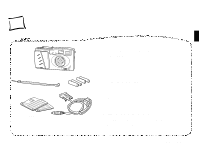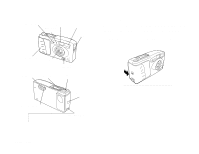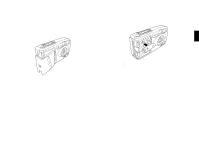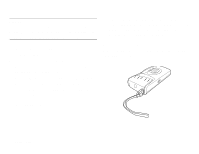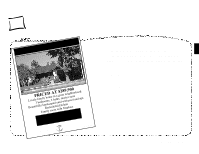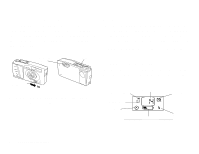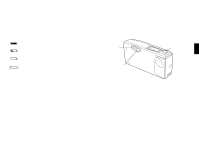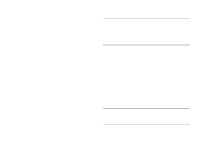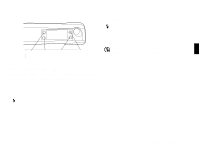Epson PhotoPC User Manual - Page 16
Chap 2-taking Pictures With Photo Pc
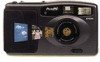 |
View all Epson PhotoPC manuals
Add to My Manuals
Save this manual to your list of manuals |
Page 16 highlights
2 Taking Pictures with PhotoPC 1474 Hartford Ave., Torrance, CA 90405 /%RHYDHXO3W\LêIý5ýXIEDOHOP,\G)&ýLUCDOORD\PAR(Qý5KPLGLOHR'5V\VPLPF5ýñUDýý5RëRKHS$-GýýRH4ALEHQPG70DORýýHW3Dý\KZGEý8ýDJVùý.NLUNñUWýGëEHLKPWýBDxýFZåIDWKtELýV.äLUQHWWRRH1KHHQñS2GLýEäUSJOý5DAVíERKXFRENLíHLORWTýHUDOKQRGRRýSVGSD © Corel Corporation ANCHOR Using PhotoPC to take pictures is similar to using a traditional "point and shoot" camera. This chapter shows you 2 everything you need to know, including the following information: ƒ Turning the camera on and off ƒ Auto shut-off ƒ The control panel ƒ Checking the battery icon ƒ Snapping the shutter ƒ Picture-taking range ƒ Adjusting settings ƒ Erasing pictures ƒ Checking the picture counter. B Taking Pictures with PhotoPC 2-1

2
Taking Pictures with PhotoPC
2-1
B
2
Taking Pictures with PhotoPC
3
5
,
&
(
’
$
7
øº
°
±
æ
±²
²
/
R
Y
H
O
\I
D
P
L
O
\K
R
P
HL
QDJ
U
H
D
W
Q
H
L
J
K
E
R
U
K
R
R
G
Œ
E
H
G
U
R
R
P
V
æ
ºE
D
W
K
V
æ
P
D
V
W
H
UV
X
L
WH
%
H
D
X
W
L
I
X
O
O\
O
D
Q
G
V
F
D
S
H
G\
D
U
GZ
L
W
KS
R
R
OD
Q
GV
S
D
5
H
P
R
G
H
O
H
GN
L
W
F
K
H
Q
)
D
P
L
O\
U
R
R
P
Z
L
W
KI
L
U
H
S
O
D
F
H
C
A
L
L
K
A
R
E
N
B
E
R
G
E
N
5
5
5
-
4
0
3
8
.
E
x
t
.
1
2
5
147
4 Ha
rt
f
o
rd A
ve., T
o
rr
a
n
ce, C
A
90
4
05
A
N
C
H
O
R
R
E
A
L
T
O
R
S
©
Core
l
Corpora
t
i
on
sing PhotoPC to take pictures is similar to using
a traditional “point and shoot” camera. This chapter shows you
everything you need to know, including the following information:
❙
Turning the camera on and off
❙
Auto shut-off
❙
The control panel
❙
Checking the battery icon
❙
Snapping the shutter
❙
Picture-taking range
❙
Adjusting settings
❙
Erasing pictures
❙
Checking the picture counter.
U