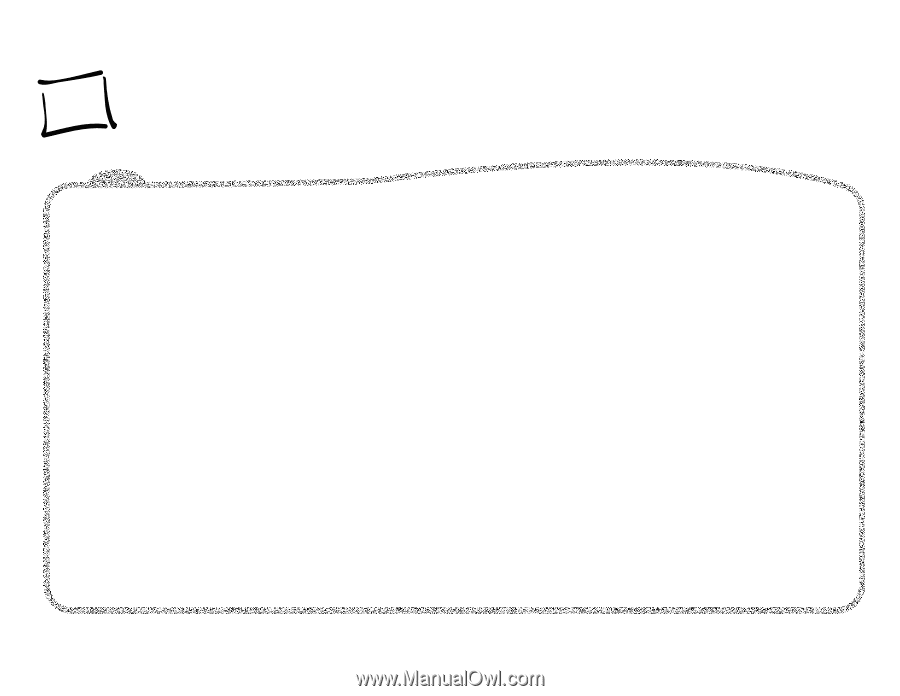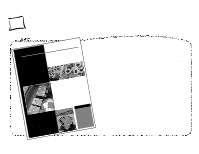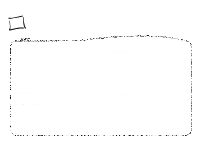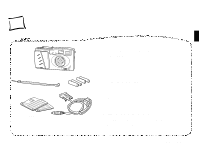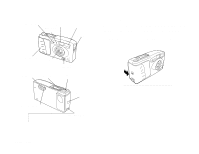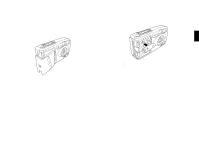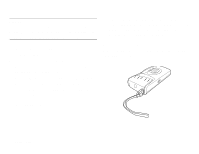Epson PhotoPC User Manual - Page 9
Table Of Contents - camera
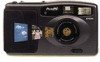 |
View all Epson PhotoPC manuals
Add to My Manuals
Save this manual to your list of manuals |
Page 9 highlights
Table of Contents Introduction PhotoPC Features System Requirements Where to Get Help Electronic Support Services Registration Safety Instructions Chapter 1: Getting Started Unpacking Your PhotoPC Getting to Know the Camera Installing Batteries Handling Batteries Attaching the Hand Strap Installing Your EasyPhoto Software Chapter 2: Taking Pictures with PhotoPC Turning the Camera On and Off Auto Shut-off The EasyTouch™ Control Panel Checking the Battery Icon Snapping the Shutter 2-3 2 Picture-taking Range 2-4 2 Adjusting Settings 2-4 3 Flash 2-5 3 Resolution 2-6 4 Timer 2-8 4 Erasing Pictures 2-9 Checking the Picture Counter 2-9 1-1 Chapter 3: Using PhotoPC with Your Computer 1-1 Connecting PhotoPC to Your Computer 3-1 1-2 Transferring Pictures to Your Computer 3-3 1-3 Erasing Pictures from Your Camera 3-5 1-4 Using Pictures in Your Documents 3-6 1-5 Inserting a Picture with Copy and Paste 3-6 Inserting a Picture with Drag and Drop Inserting a Picture by Importing 2-2 Closing EasyPhoto 3-7 3-8 A 3-8 2-2 2-2 B 2-3 iii