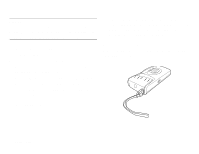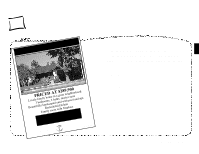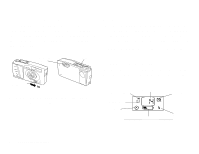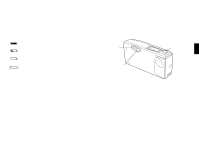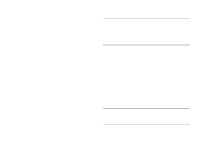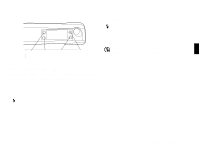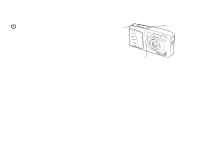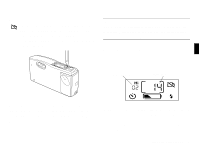Epson PhotoPC User Manual - Page 19
Picture-taking Range, Adjusting Settings, You can take flash pictures within a range of 3 to 10 feet
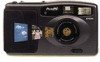 |
View all Epson PhotoPC manuals
Add to My Manuals
Save this manual to your list of manuals |
Page 19 highlights
Picture-taking Range You should be at least 2 feet (60 cm) away from the subject you are photographing. If you want to take pictures at a closer range, you should use a 37 mm video camcorder close-up lens. See page A-5 for instructions. However, if you use a close-up or "macro" lens, the viewfinder will not give you an accurate image of your picture. You may want to connect the camera to your computer and view your close-up images on the screen before you capture them. See page 5-6 for information on viewing and taking pictures from your computer. You can take flash pictures within a range of 3 to 10 feet, as described on page 2-5. TIP When you're taking pictures outdoors, make sure the sun is at your back. In very bright light (at the beach or in snow, for example) your pictures may come out too light. You can use an ND filter to reduce the amount of light. See page 6-4 for more information. Adjusting Settings You can adjust the following three settings on PhotoPC using the EasyTouch control buttons on the top of the camera: ƒ Flash ƒ Resolution ƒ Timer. All control button settings (except the timer) remain in effect even after you turn off the camera. NOTE The controls return to their factory settings when you remove or change the batteries. 2-4 Taking Pictures with PhotoPC