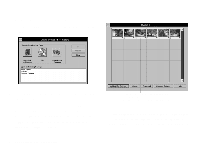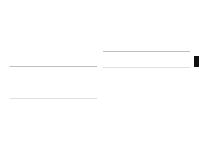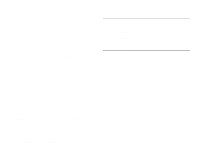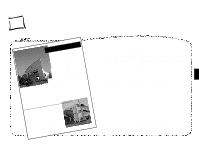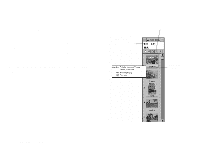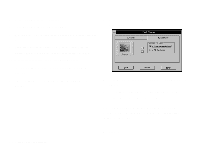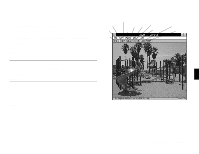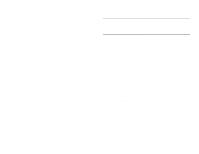Epson PhotoPC User Manual - Page 34
CHAP 4-WORKING WITH YOUR PICTURES, Using Photo Galleries
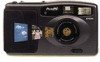 |
View all Epson PhotoPC manuals
Add to My Manuals
Save this manual to your list of manuals |
Page 34 highlights
4 Working with Your Pictures htevolopwiecodesrukosfwftoihtrehm.coMlamsLtmiSnu+gnAritesisleaostcifoiranotsemhsipptaaskswteetpsviMhtrehegoriwrjyarLafepeawooeliocaralMtxnrScostatnhtstpeoeerptehLP+phddenCngoeiSrrreeincoisiiiovaod+tceAdefelyrtepordnaAehuntmamosctsUhensshrtiesesiosicnmrecan4qohborowalmu5eubctia:mnchtetineoneaCahydtesiirmchitweettaPknietiataweuiisliotyntnrnadslrnehorsansehgekoi.rr7wssiatnaaokifgytT5snvwsieuhTAno%.heghwgtitgnhoewtahibhraeTrsrsnooCeoavecrhtlfuwvaecpaeooahiatrnesndmtetcehioiihoaeclhoatawumaephceaatpendbrleaaopnirseccivdssorpthclohasuketeijreihitnneescisopoyancbt.dtcanrpsogtweeocasrOfseihfcvcihsesnvtruoe.esierirllh-ceeaetgshee MLS+ ® ® ® ® ® Associates Architects Urban Planning RecreationaLocaions CCoorpmomraetercPiaalrkBsuildings Residential Designing Using your EasyPhoto software, you can organize your pictures in photo galleries, enhance the images with the Photo Workshop, and add visual impact to almost any kind of document with your photos. To find out how to transfer pictures to your computer and insert them in your documents, see Chapter 3. You can also use the EasyPhoto Help feature to get software instructions. 4 This chapter describes the following EasyPhoto activities: ƒ Using photo galleries ƒ Making changes with the Photo Workshop ƒ Printing your pictures ƒ Changing file information. Using Photo Galleries When you transfer your pictures from the PhotoPC camera to your B computer, they are stored in a photo gallery. Working with Your Pictures 4-1