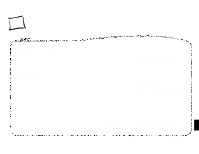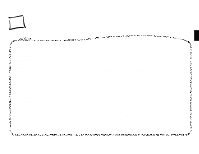Epson PhotoPC User Manual - Page 63
World Wide Web, Using advanced features
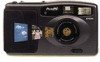 |
View all Epson PhotoPC manuals
Add to My Manuals
Save this manual to your list of manuals |
Page 63 highlights
T Taking a picture from your computer, 5-5 outdoors, 2-4 snapping the shutter, 2-3 with the timer, 2-8 Timer settings, 2-8 Transferring pictures to your computer, 3-3 Troubleshooting, 6-2 Turning the camera on and off, 2-2 U Using advanced features adjusting port settings 5-4 setting auto shut-off, 5-3 setting shutter speed, 5-3 setting the clock, 5-2 snapping the shutter, 5-7 taking pictures from your computer, 5-5 Using pictures in your documents, 3-6 W World Wide Web, Intro-3 Z Zoom feature, 4-5 4 Index

4
Index
T
Taking a picture
from your computer,
5-5
outdoors,
2-4
snapping the shutter,
2-3
with the timer,
2-8
Timer settings,
2-8
Transferring pictures to your computer,
3-3
Troubleshooting,
6-2
Turning the camera on and off,
2-2
U
Using advanced features
adjusting port settings
5-4
setting auto shut-off,
5-3
setting shutter speed,
5-3
setting the clock,
5-2
snapping the shutter,
5-7
taking pictures from your computer,
5-5
Using pictures in your documents,
3-6
W
World Wide Web,
Intro-3
Z
Zoom feature,
4-5