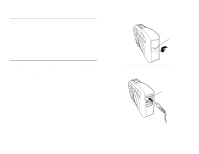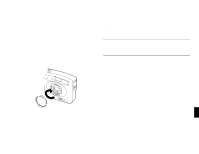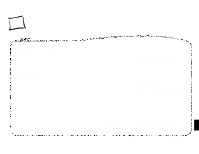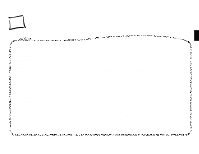Epson PhotoPC User Manual - Page 61
Epson America Forum on CompuServe, Bulletin Board Service BBS
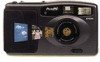 |
View all Epson PhotoPC manuals
Add to My Manuals
Save this manual to your list of manuals |
Page 61 highlights
Connecting the camera to your computer, 3-1 Control panel, 2-2 Cropping your pictures, 4-6 Customer support services and phone numbers, Intro-3 D Documents, using pictures in, 3-6 E EasyPhoto closing 3-8 installing, 1-5 making changes with Photo Workshop, 4-5 organizing your pictures, 4-1 using advanced features, 5-1 EasyTouch control panel, 2-2 EPSON Bulletin Board Service (BBS), Intro-4 customer support services and phone numbers, Intro-3 Epson America Forum on CompuServe, Intro-4 Erasing a picture, 2-9, 3-5 Expanding memory, A-1 F Features, Intro-2, 1-1 File information, changing, 4-8 Finding a picture in a gallery, 4-3 Flash settings, 2-5 2 Index G Galleries (photo), 4-2 Getting help, Intro-3 H Handling batteries, 1-3 High resolution setting, 2-6 I Inserting a picture into a document importing, 3-8 using copy and paste, 3-6 using drag and drop, 3-7 Installing batteries, 1-2 EasyPhoto software, 1-5 memory modules, A-2 L Lens, using, A-5 Live preview, 5-6 M Maintenance cleaning, 6-1 storage, 6-1