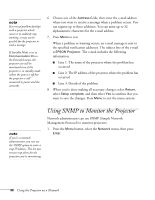Epson PowerLite 4300 User's Guide - Page 51
The Video button changes the input source
 |
View all Epson PowerLite 4300 manuals
Add to My Manuals
Save this manual to your list of manuals |
Page 51 highlights
From the Projector Control menu, select Web Remote. You see the following screen: Power button Video button Computer button BNC button Pause button A/V Mute button Search button note Some buttons are not available with your projector. Closed captioning button ■ The Power button turns the projector on and off. ■ The Search button searches for signal sources (see page 28). ■ The Computer button changes the input source to Computer1. ■ The Video button changes the input source to Video1. ■ The BNC button changes the input source to BNC. ■ The A/V Mute button temporarily turns off the picture (see page 37). ■ The Pause button stops the image (see page 37). ■ The CC (Closed Captioning) button lets you display closed captioning for content that provides it. Using the Projector on a Network 51