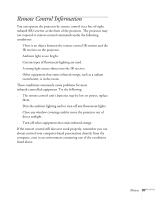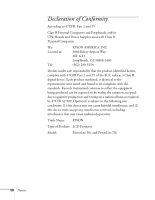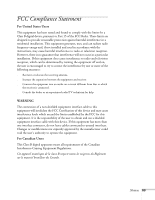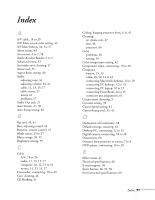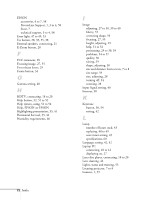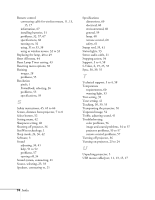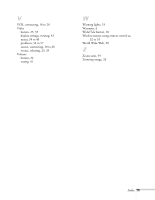Epson PowerLite 50c User Manual - Page 77
Input Signal setting
 |
View all Epson PowerLite 50c manuals
Add to My Manuals
Save this manual to your list of manuals |
Page 77 highlights
EPSON accessories, 6 to 7, 58 PrivateLine Support, 1, 3 to 4, 58 Store, 7 technical support, 3 to 4, 58 Error light, 47 to 49, 53 Esc button, 28, 33, 35, 38 External speakers, connecting, 21 E-Zoom button, 28 F FCC statement, 69 Focusing image, 27, 55 Foot release levers, 29 Freeze button, 34 G Gamma setting, 40 H HDTV, connecting, 18 to 20 Help button, 32, 51 to 52 Help system, using, 51 to 52 Help, EPSON see EPSON Highlighting presentation, 35, 41 Horizontal bar tool, 35, 41 Humidity requirements, 60 72 Index I Image adjusting, 27 to 30, 39 to 40 blurry, 55 correcting shape, 54 focusing, 27, 55 height, adjusting, 29 help, 51 to 52 positioning, 29 to 30, 39 problems, 54 to 57 quality, 30 raising, 29 shape, adjusting, 30 size and distance from screen, 7 to 8 size range, 59 size, adjusting, 28 turning off, 34 zooming, 28 Input Signal setting, 40 Internet, 58 K Keystone button, 30, 54 setting, 42 L Lamp number of hours used, 43 replacing, 48 to 49 reset timer setting, 43 specifications, 60 Language setting, 42, 52 Laptop PC connecting, 10 to 12 displaying on, 27 Laser disc player, connecting, 18 to 20 Lens cleaning, 46 Lights, status and warning, 53 Locating projector, 7 to 8 Lumens, 1, 59