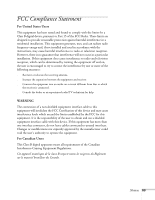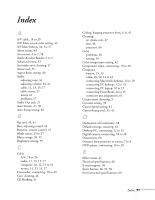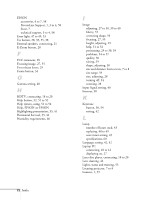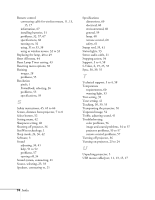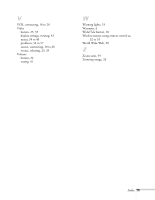Epson PowerLite 50c User Manual - Page 79
Reset Lamp Timer setting
 |
View all Epson PowerLite 50c manuals
Add to My Manuals
Save this manual to your list of manuals |
Page 79 highlights
Remote control connecting cable for wireless mouse, 11, 13, 15, 17 information, 67 installing batteries, 31 problems, 32, 57, 67 specifications, 60 turning on, 32 using, 31 to 33, 38 using as wireless mouse, 32 to 33 Replacing the lamp, 48 to 49 Reset All menu, 44 Reset Lamp Timer setting, 43 Resetting menu options, 38 Resizing images, 28 problems, 55 Resolution pixels, 1 PowerBook, selecting, 26 problems, 55 specifications, 59 S Safety instructions, 45, 65 to 66 Screen, distance from projector, 7 to 8 Select button, 52 Setting menu, 42 Sharpness setting, 40 Shutting off projector, 36 SizeWise technology, 1 Sleep mode, 24, 36, 42 Software, 3 Sound adjusting, 34, 41 help, 51 to 52 problems, 57 turning off, 34 Sound system, connecting, 21 Source, selecting, 25, 33 Speakers, connecting to, 21 Specifications dimensions, 60 electrical, 60 environmental, 60 general, 59 lamp, 60 remote control, 60 safety, 61 Stamp tool, 35, 41 Status lights, 53 Stereo audio cable, 21 Stopping action, 34 Support, 3 to 4, 58 S-Video, 6, 19, 25, 33 Sync, 30, 39, 55 T Technical support, 3 to 4, 58 Temperature requirements, 60 warning light, 53 Tint setting, 39 Tone setting, 41 Tracking, 30, 39, 55 Transporting the projector, 50 Trapezoid image, 54 Treble, adjusting sound, 41 Troubleshooting color problems, 56 image and sound problems, 54 to 57 projector problems, 53 to 57 remote control problems, 57 Turning off projector, 36 Turning on projector, 23 to 24 U Unpacking projector, 5 USB mouse cable/port, 11, 13, 15, 17 74 Index