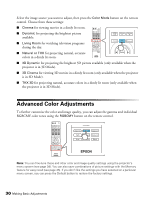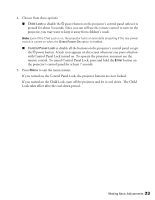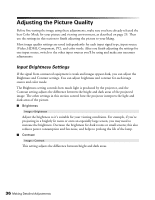Epson PowerLite Pro Cinema 6010 User's Guide - Page 33
the projector's control panel for at least 7 seconds.
 |
View all Epson PowerLite Pro Cinema 6010 manuals
Add to My Manuals
Save this manual to your list of manuals |
Page 33 highlights
4. Choose from these options: ■ Child Lock to disable the Ppower button on the projector's control panel unless it is pressed for about 3 seconds. Since you can still use the remote control to turn on the projector, you may want to keep it away from children's reach. Note: Even if the Child Lock is on, the projector turns on and starts projecting if the rear power switch is turned on when the Direct Power On option is enabled. ■ Control Panel Lock to disable all the buttons on the projector's control panel except the Ppower button. A lock icon appears on the screen whenever you press a button with Control Panel Lock turned on. To operate the projector, you must use the remote control. To cancel Control Panel Lock, press and hold the Enter button on the projector's control panel for at least 7 seconds. 5. Press Menu to exit the menu system. If you turned on the Control Panel Lock, the projector buttons are now locked. If you turned on the Child Lock, turn off the projector and let it cool down. The Child Lock takes effect after the cool-down period. Making Basic Adjustments 33