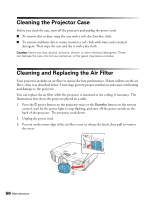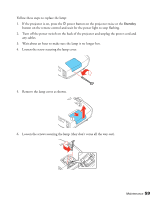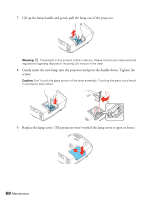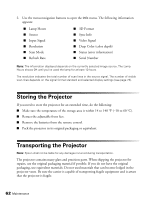Epson PowerLite Pro Cinema 6010 User's Guide - Page 60
Gently insert the new lamp into the projector and press the handle down. Tighten
 |
View all Epson PowerLite Pro Cinema 6010 manuals
Add to My Manuals
Save this manual to your list of manuals |
Page 60 highlights
7. Lift up the lamp handle and gently pull the lamp out of the projector. Warning: The lamp(s) in this product contain mercury. Please consult your state and local regulations regarding disposal or recycling. Do not put in the trash. 8. Gently insert the new lamp into the projector and press the handle down. Tighten the screws. Caution: Don't touch the glass portion of the lamp assembly. Touching the glass could result in premature lamp failure. 9. Replace the lamp cover. (The projector won't work if the lamp cover is open or loose.) 60 Maintenance

60
Maintenance
7.
Lift up the lamp handle and gently pull the lamp out of the projector.
Warning:
The lamp(s) in this product contain mercury. Please consult your state and local
regulations regarding disposal or recycling. Do not put in the trash.
8.
Gently insert the new lamp into the projector and press the handle down. Tighten the
screws.
Caution:
Don’t touch the glass portion of the lamp assembly. Touching the glass could result
in premature lamp failure.
9.
Replace the lamp cover. (The projector won’t work if the lamp cover is open or loose.)