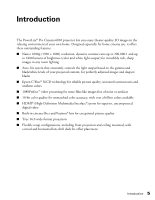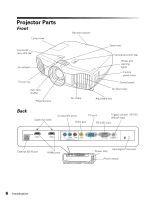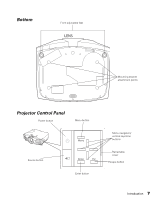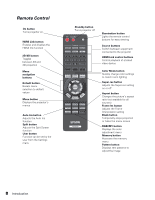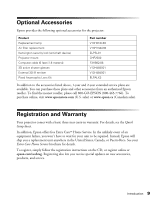Epson PowerLite Pro Cinema 6010 User's Guide - Page 4
Problem Solving, Specifications, Notices, What To Do When the Lights Come On or Flash - problems
 |
View all Epson PowerLite Pro Cinema 6010 manuals
Add to My Manuals
Save this manual to your list of manuals |
Page 4 highlights
Cleaning the Projector Case 56 Cleaning and Replacing the Air Filter 56 Replacing the Lamp 58 Resetting the Lamp Usage Timer 61 Checking the Projector Status 61 Storing the Projector 62 Transporting the Projector 62 Problem Solving 63 What To Do When the Lights Come On or Flash 63 Solving Picture Problems 65 Solving Remote Control Problems 69 Where to Get Help 70 Specifications 71 Notices 75 Important Safety Information 75 FCC Compliance Statement 77 Copyright Notice 78 A Note Concerning Responsible Use of Copyrighted Materials 78 Trademarks 79 4 Contents

4
Contents
Cleaning the Projector Case
56
Cleaning and Replacing the Air Filter
56
Replacing the Lamp
58
Resetting the Lamp Usage Timer
61
Checking the Projector Status
61
Storing the Projector
62
Transporting the Projector
62
Problem Solving
63
What To Do When the Lights Come On or Flash
63
Solving Picture Problems
65
Solving Remote Control Problems
69
Where to Get Help
70
Specifications
71
Notices
75
Important Safety Information
75
FCC Compliance Statement
77
Copyright Notice
78
A Note Concerning Responsible Use of Copyrighted Materials
78
Trademarks
79