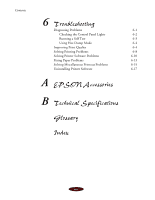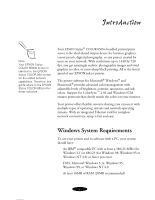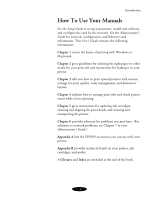Epson Stylus COLOR 850Ne User Manual - Page 12
How To Use Your Manuals
 |
View all Epson Stylus COLOR 850Ne manuals
Add to My Manuals
Save this manual to your list of manuals |
Page 12 highlights
Introduction How To Use Your Manuals See the Setup Guide to set up your printer, install your software, and configure the card for the network. See the Administrator's Guide for network, configuration, and Ethernet card information. This User's Guide contains the following information: Chapter 1 covers the basics of printing with Windows or Macintosh. Chapter 2 gives guidelines for selecting the right paper or other media for your print job and instructions for loading it in your printer. Chapter 3 tells you how to print special projects with custom settings for print quality, color management, and distinctive layouts. Chapter 4 explains how to manage print jobs and check printer status while you're printing. Chapter 5 gives instructions for replacing ink cartridges, cleaning and aligning the print heads, and cleaning and transporting the printer. Chapter 6 provides solutions for problems you may have. (For solutions to network problems, see Chapter 7 in your Administrator's Guide.) Appendix A lists the EPSON accessories you can use with your printer. Appendix B provides technical details on your printer, ink cartridges, and media. A Glossary and Index are included at the end of the book. 3