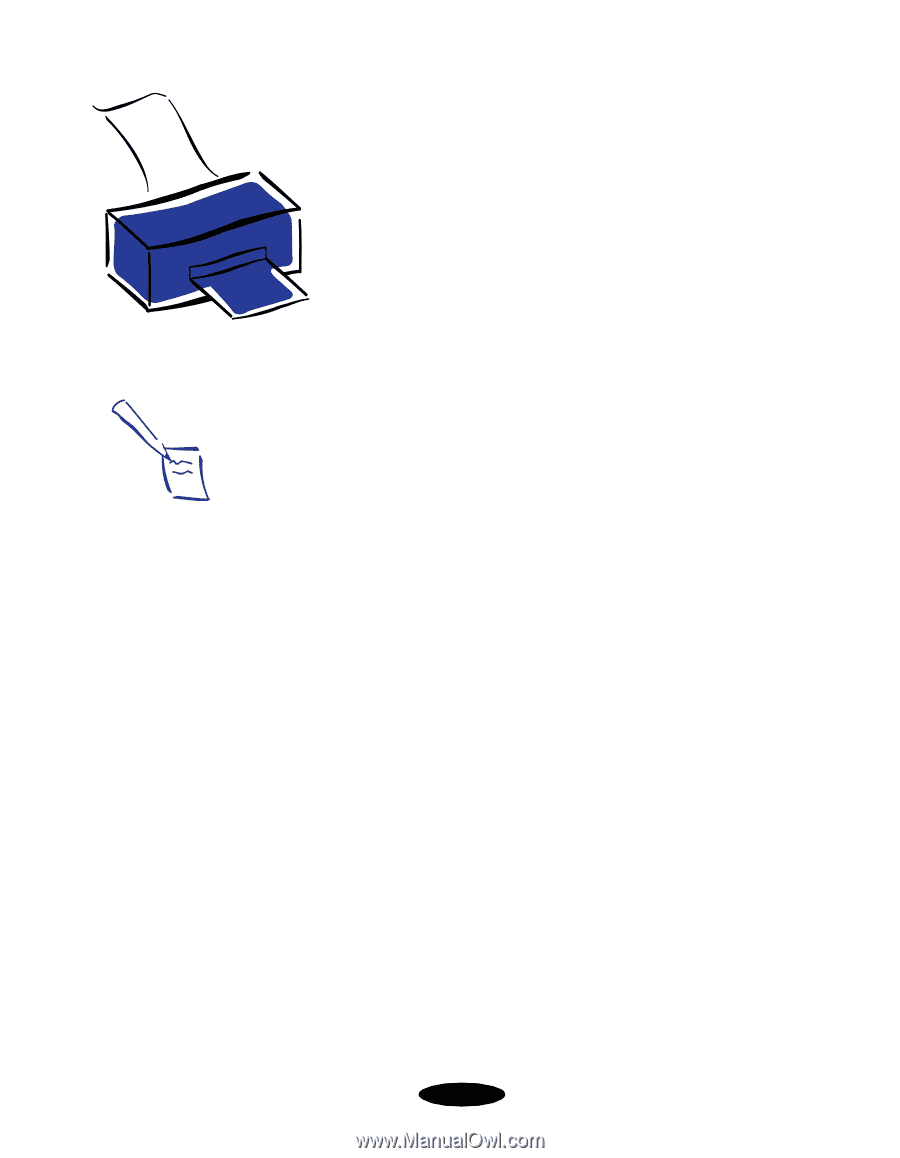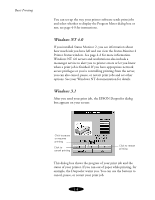Epson Stylus COLOR 850Ne User Manual - Page 18
CHAP 1-BASIC PRINTING, Printing from Windows
 |
View all Epson Stylus COLOR 850Ne manuals
Add to My Manuals
Save this manual to your list of manuals |
Page 18 highlights
1 Basic Printing Note: Setup instructions for NetWare using PCONSOLE, OS/2, and UNIX are in the Administrator's Guide. Appendix B has DOS support information. It's easy to print all your color and black-and-white documents with your EPSON Stylus COLOR 850Ne. First set up your printer, install the software, and configure the card on the network, following the instructions in the Setup Guide. Then read this chapter to find out about: Printing from Windows Printing from a Macintosh What to do when the printer lights flash Printing from Windows To print from a Windows application, you choose Print from the File menu. You can then choose which pages to print, the number of copies, and other options from your application's Print dialog box. When you click a button in the Print dialog box, you select additional settings using your printer software, such as the media type you've loaded and the resolution you want to use. The following sections tell you how to do the following: Select printer software settings and print from Windows applications Change the default printer software settings Check your printer's status while you print 1-1