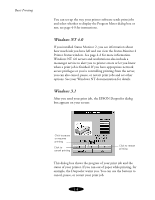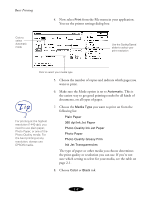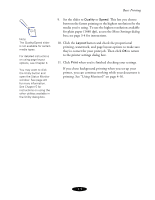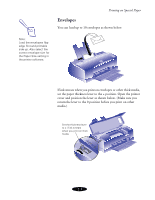Epson Stylus COLOR 850Ne User Manual - Page 28
CHAP 2-PRINTING ON SPECIAL PAPER, Using Special Paper and Media
 |
View all Epson Stylus COLOR 850Ne manuals
Add to My Manuals
Save this manual to your list of manuals |
Page 28 highlights
2 Printing on Special Paper Your EPSON Stylus COLOR 850Ne lets you print on just about any kind of paper you want to use. You can get great results printing on various sizes of plain paper, letterhead, and envelopes, but you'll get even better results with specially coated ink jet paper. Note: Be careful when printing on special paper over the network. If anyone else sends a job to the printer, your paper may be wasted. Or, with smaller paper, ink may spray inside the printer. For the best output, use EPSON's photo-quality media: ink jet paper, glossy paper, glossy film, index cards, and photo paper. For special projects, you can use a variety of EPSON media designed for ink jet printers, ranging from transparencies to iron-on transfer paper. Using Special Paper and Media When you print on special media, you need to be careful about choosing the correct Media Type and Paper Size settings in your printer software. The table below lists the available EPSON media and the corresponding Media Type setting for each one in your printer software. EPSON ink jet media and their settings Media name Size EPSON 360 dpi Ink Jet Paper Letter A4 EPSON Iron-on Cool Peel Transfer Paper Letter EPSON Special Coated Paper Letter for 360 dpi Printing Part number S041060 S041059 S041153/S041155 Media Type setting 360 dpi Ink Jet Paper S041060 2-1