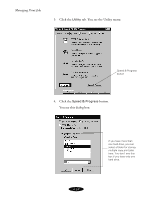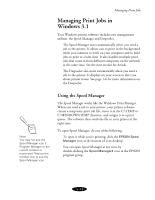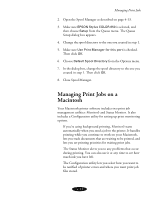Epson Stylus COLOR 850Ne User Manual - Page 79
Click the, tab. You see the Utility menu, button., You see this dialog box, Utility
 |
View all Epson Stylus COLOR 850Ne manuals
Add to My Manuals
Save this manual to your list of manuals |
Page 79 highlights
Managing Print Jobs 3. Click the Utility tab. You see the Utility menu: Speed & Progress button 4. Click the Speed & Progress button. You see this dialog box: 4-10 If you have more than one hard drive, you can select a folder for storing multiple copy print jobs here. You don't see this box if you have only one hard drive.

Managing Print Jobs
4-10
3.
Click the
Utility
tab. You see the Utility menu:
4.
Click the
Speed & Progress
button.
You see this dialog box:
Speed & Progress
button
If you have more than
one hard drive, you can
select a folder for storing
multiple copy print jobs
here. You don’t see this
box if you have only one
hard drive.