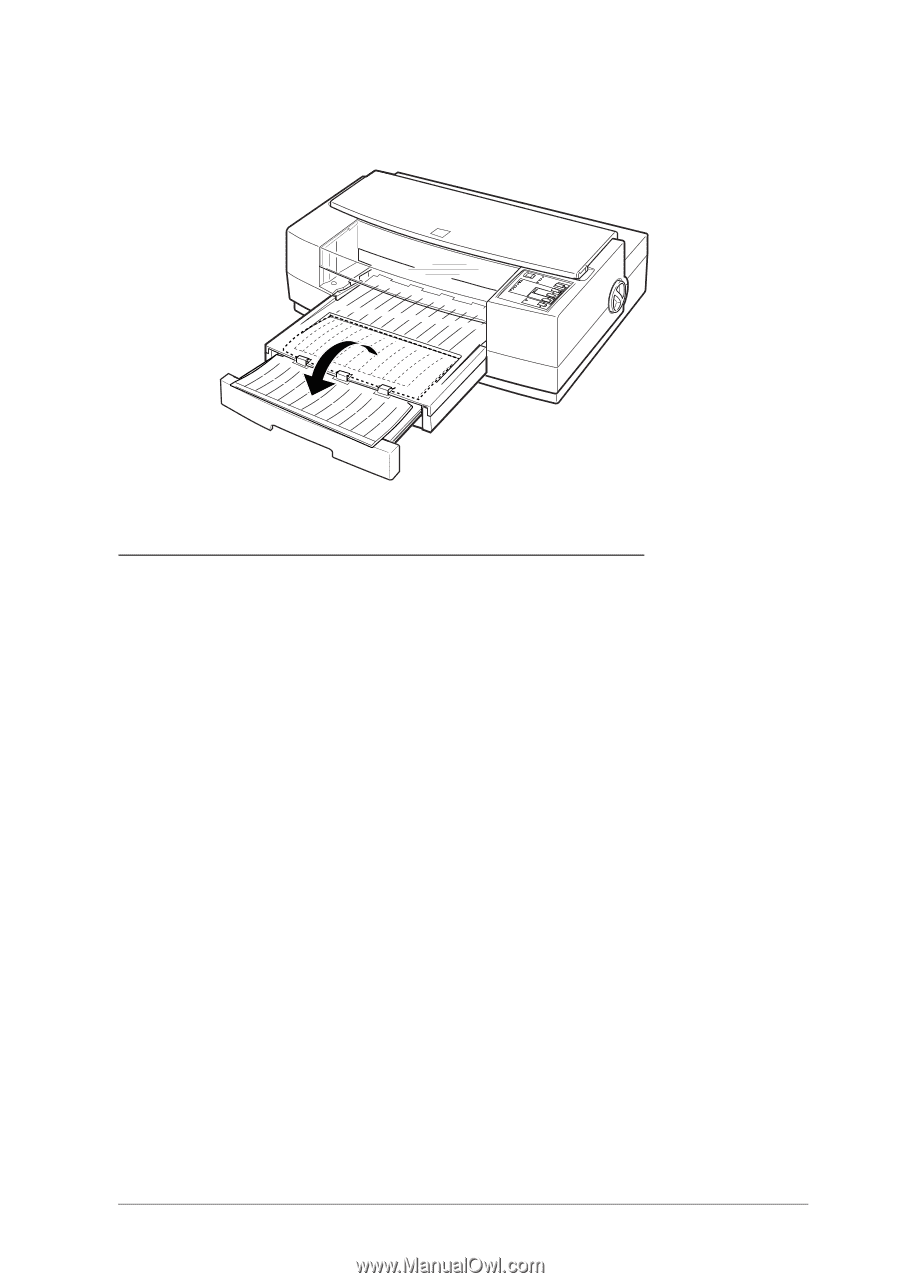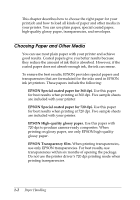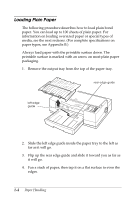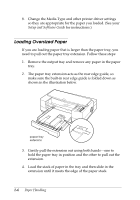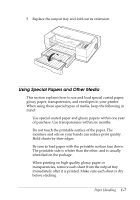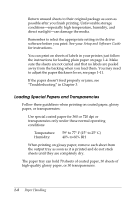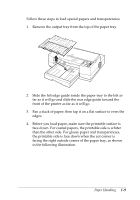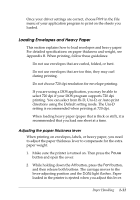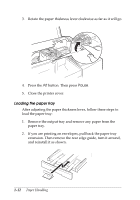Epson Stylus Pro User Manual - Page 19
Using Special Papers and Other Media, The printable side is whiter than the other, and is usually
 |
View all Epson Stylus Pro manuals
Add to My Manuals
Save this manual to your list of manuals |
Page 19 highlights
5. Replace the output tray and fold out its extension. Using Special Papers and Other Media This section explains how to use and load special coated paper, glossy paper, transparencies, and envelopes in your printer. When using these special types of media, keep the following in mind: u Use special coated paper and glossy papers within one year of purchase. Use transparencies within six months. u Do not touch the printable surface of the paper. The moisture and oils on your hands can reduce print quality. Hold sheets by their edges. u Be sure to load paper with the printable surface face down. The printable side is whiter than the other, and is usually identified on the package. u When printing on high-quality glossy paper or transparencies, remove each sheet from the output tray immediately after it is printed. Make sure each sheet is dry before stacking. Paper Handling 1-7