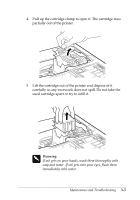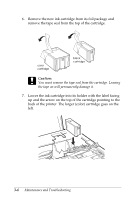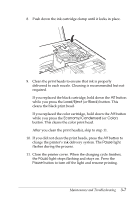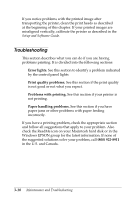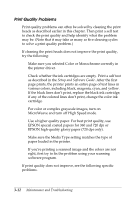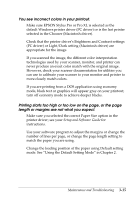Epson Stylus Pro User Manual - Page 43
Troubleshooting, Error lights., Print quality problems., Problems with printing.
 |
View all Epson Stylus Pro manuals
Add to My Manuals
Save this manual to your list of manuals |
Page 43 highlights
If you notice problems with the printed image after transporting the printer, clean the print heads as described at the beginning of this chapter. If your printed images are misaligned vertically, calibrate the printer as described in the Setup and Software Guide. Troubleshooting This section describes what you can do if you are having problems printing. It is divided into the following sections: u Error lights. See this section to identify a problem indicated by the control panel lights. u Print quality problems. See this section if the print quality is not good or not what you expect. u Problems with printing. See this section if your printer is not printing. u Paper handling problems. See this section if you have paper jams or other problems with paper feeding incorrectly. If you have a printing problem, check the appropriate section and follow all suggestions that apply to your problem. Also check the ReadMe icon on your Macintosh hard disk or in the Windows EPSON group for the latest information. If none of the suggested solutions solve your problem, call (800) 922-8911 in the U.S. and Canada. 3-10 Maintenance and Troubleshooting