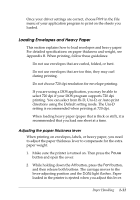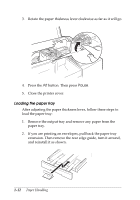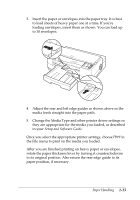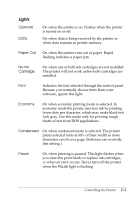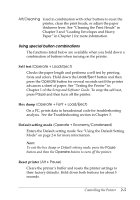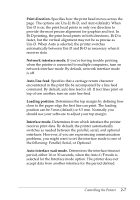Epson Stylus Pro User Manual - Page 27
Using the Printer’s Control Panel, This explains how to control the printer using
 |
View all Epson Stylus Pro manuals
Add to My Manuals
Save this manual to your list of manuals |
Page 27 highlights
This chapter explains how to control the printer using the control panel. It also describes the additional printer functions you can perform using the Default setting mode. Using the Printer's Control Panel The printer's front control panel contains lights for displaying the printer status and buttons for controlling certain settings. Operate button Since most printer settings can be controlled from your software, you do not often need to use the control panel. This section describes how to read the lights and the buttons on the control panel. 2-2 Controlling the Printer
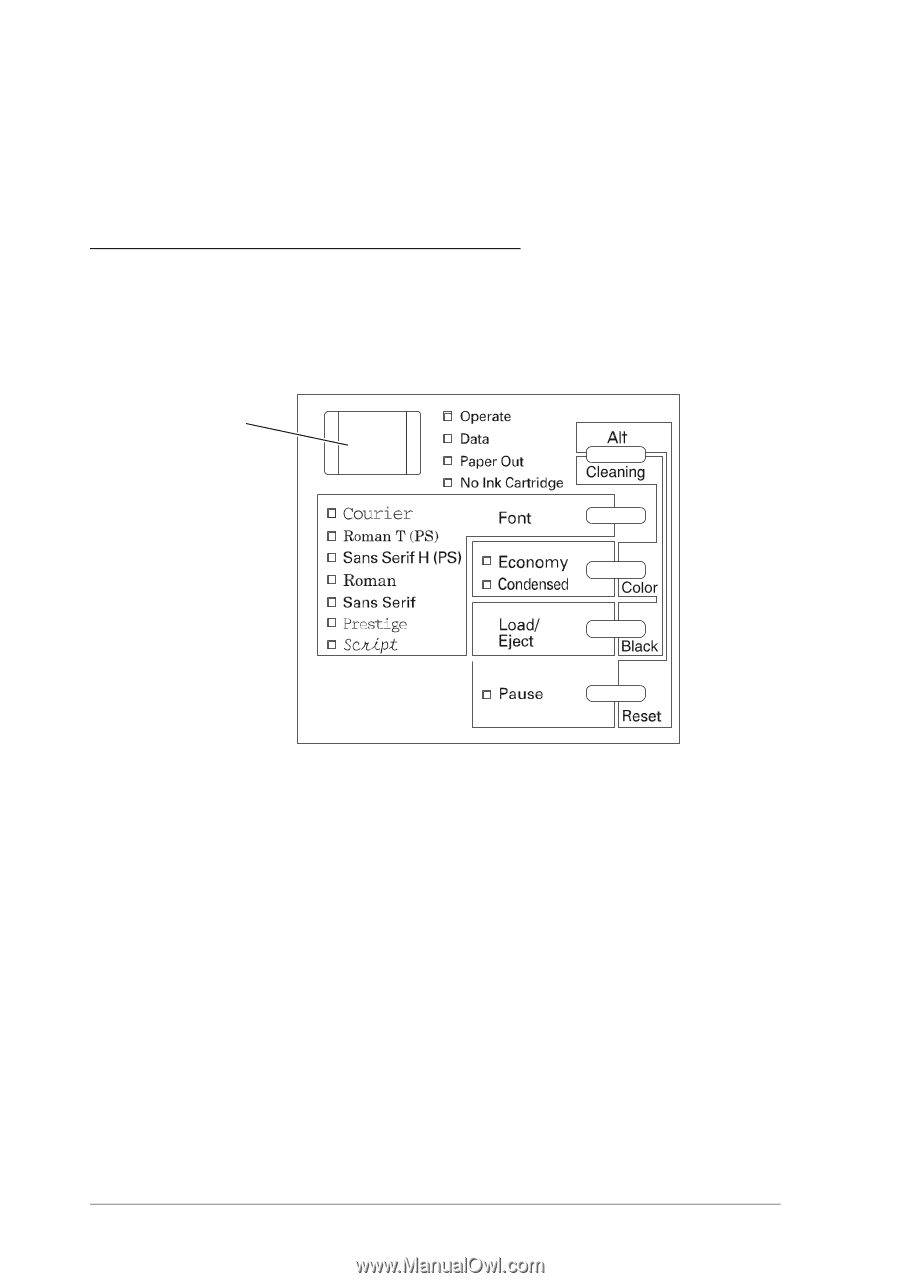
This chapter explains how to control the printer using the
control panel. It also describes the additional printer functions
you can perform using the Default setting mode.
Using the Printer’s Control Panel
The printer’s front control panel contains lights for displaying
the printer status and buttons for controlling certain settings.
Since most printer settings can be controlled from your
software, you do not often need to use the control panel. This
section describes how to read the lights and the buttons on the
control panel.
Operate
button
2-2
Controlling the Printer