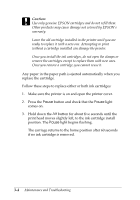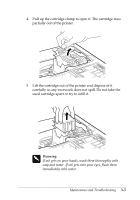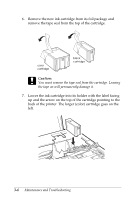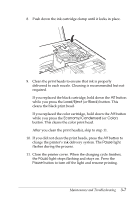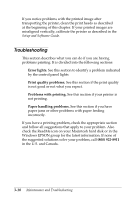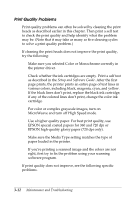Epson Stylus Pro User Manual - Page 42
Transporting the Printer, remove any paper.
 |
View all Epson Stylus Pro manuals
Add to My Manuals
Save this manual to your list of manuals |
Page 42 highlights
Transporting the Printer If you need to transport your printer, carefully repack it in the original box and packing materials as follows: 1. Press the Pause button, and then turn off the printer. 2. Open the printer cover and make sure that the print head is locked in the far right position. If it isn't, turn on the printer, wait about 10 seconds, and turn it off. c Caution: Do not remove the ink cartridges when transporting the printer. Transporting the printer without the cartridges installed can damage it. 3. Use a strong adhesive tape to secure the print head to the side of the printer. 4. Unplug the power cord from the electrical outlet. 5. Disconnect the interface cable from the printer. 6. Remove the output tray from the top of the paper tray and remove any paper. 7. Remove the paper tray from the printer. 8. Attach the protective material to the printer. See the Notice Sheet that was packed with the printer. 9. Repack the printer and attachments in the original box. Keep the printer flat during transport. Maintenance and Troubleshooting 3-9