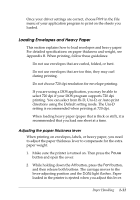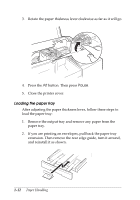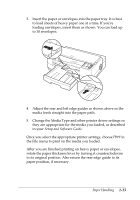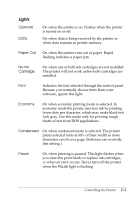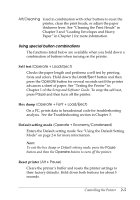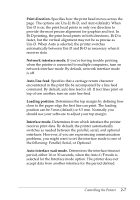Epson Stylus Pro User Manual - Page 28
Lights, Operate, Paper Out, No Ink, Cartridge, Economy, Condensed, Pause
 |
View all Epson Stylus Pro manuals
Add to My Manuals
Save this manual to your list of manuals |
Page 28 highlights
Lights Operate Data On when the printer is on. Flashes when the printer is turned on or off. On when data is being received by the printer or when data remains in printer memory. Paper Out On when the printer runs out of paper. Rapid flashing indicates a paper jam. No Ink Cartridge On when one or both ink cartridges are not installed. The printer will not work unless both cartridges are installed. Font Indicates the font selected through the control panel. Because you normally choose fonts from your software, ignore this light. Economy On when economy printing mode is selected. In economy mode the printer uses less ink by printing fewer dots per character, which may make black text look gray. Use this mode only for printing rough drafts of text from DOS applications. Condensed On when condensed mode is selected. The printer prints selected fonts at 60% of their width so more characters can fit on a page. (Software can override this setting.) Pause On when printing is paused. This light flashes when you clean the print heads or replace ink cartridges, or when an error occurs. Never turn off the printer when the Pause light is flashing. Controlling the Printer 2-3