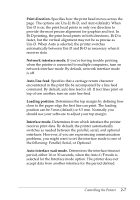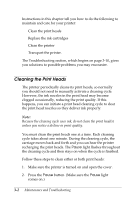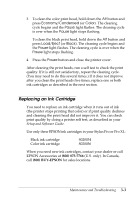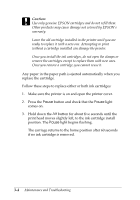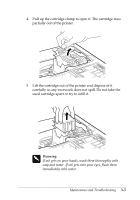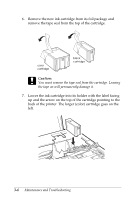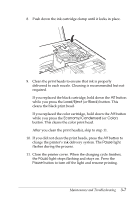Epson Stylus Pro User Manual - Page 37
Caution, without a cartridge installed can damage the printer.
 |
View all Epson Stylus Pro manuals
Add to My Manuals
Save this manual to your list of manuals |
Page 37 highlights
c Caution: Use only genuine EPSON cartridges and do not refill them. Other products may cause damage not covered by EPSON's warranty. Leave the old cartridge installed in the printer until you are ready to replace it with a new one. Attempting to print without a cartridge installed can damage the printer. Once you install the ink cartridges, do not open the clamps or remove the cartridges except to replace them with new ones. Once you remove a cartridge, you cannot reuse it. Any paper in the paper path is ejected automatically when you replace the cartridge. Follow these steps to replace either or both ink cartridges: 1. Make sure the printer is on and open the printer cover. 2. Press the Pause button and check that the Pause light comes on. 3. Hold down the Alt button for about five seconds until the print head moves slightly left, to the ink cartridge install position. The Pause light begins flashing. The carriage returns to the home position after 60 seconds if no ink cartridge is removed. 3-4 Maintenance and Troubleshooting