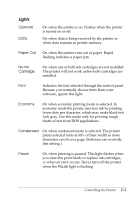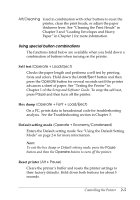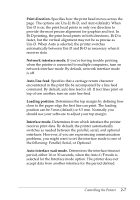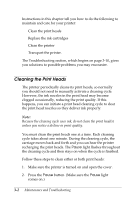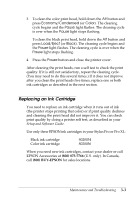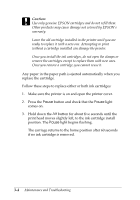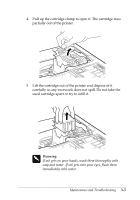Epson Stylus Pro User Manual - Page 33
Character table., Appendix C.
 |
View all Epson Stylus Pro manuals
Add to My Manuals
Save this manual to your list of manuals |
Page 33 highlights
Character table. Selects the set of characters and symbols that can be printed. The default is the U.S.A. character table. If you commonly use a language containing accents, symbols, or other characters not available in the U.S.A. character table, change to a different character table. For a list of the character tables, see Appendix C. To turn on Default setting mode and print instructions, turn off the printer. Then hold down the Economy/Condensed button while you turn the printer back on. Follow the instructions that describe how to change the default settings by pressing the buttons on the control panel. When you are finished, press Pause to exit the Default setting mode. If there is still a sheet of paper in the printer, press Load/Eject to eject it. Then turn off the printer. 2-8 Controlling the Printer