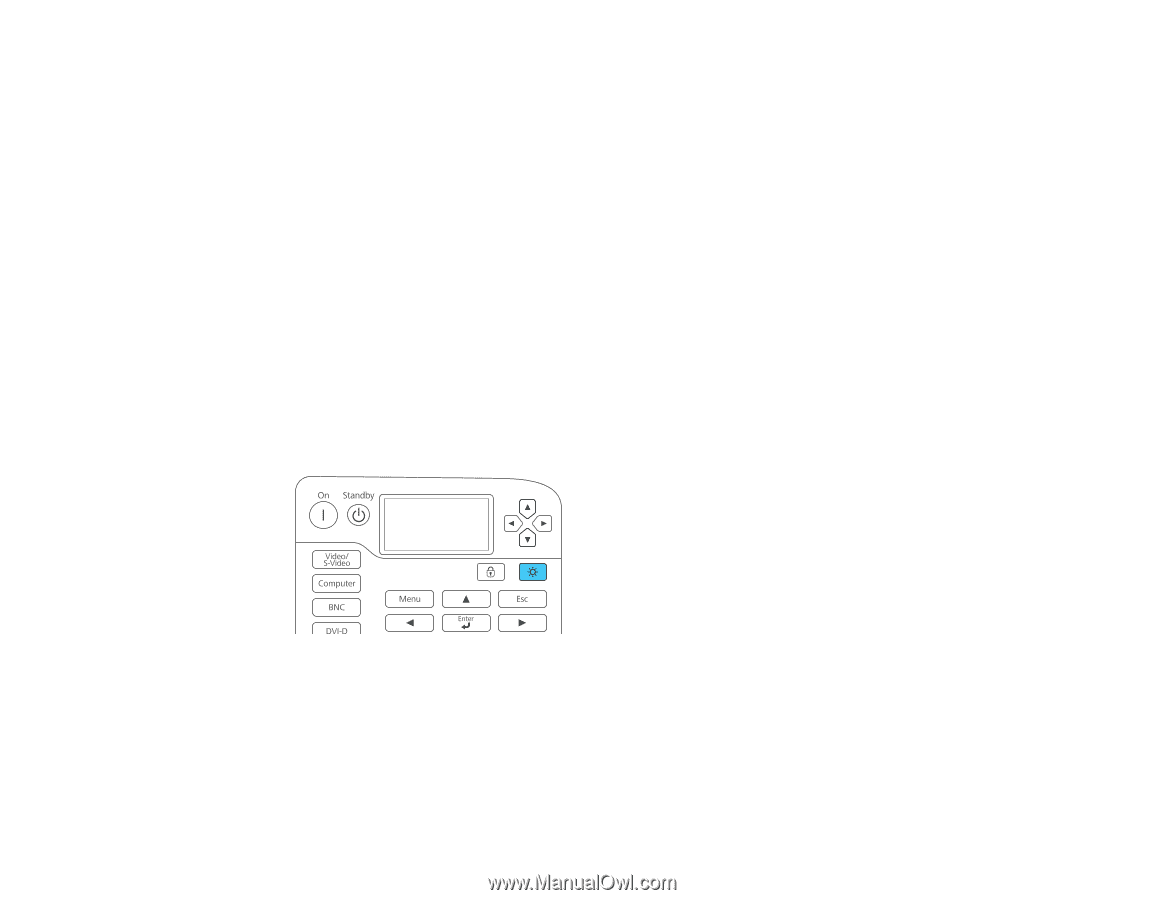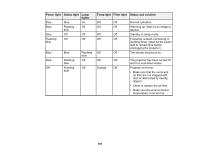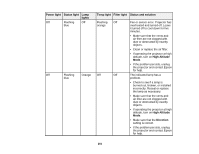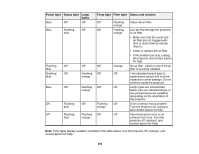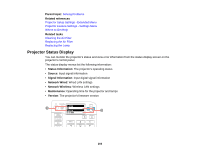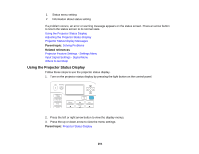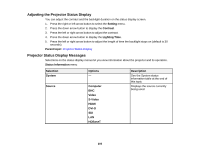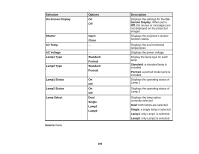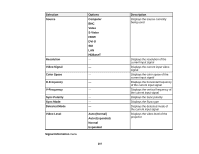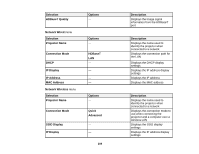Epson Z9870UNL User Manual - Page 204
Using the Projector Status Display
 |
View all Epson Z9870UNL manuals
Add to My Manuals
Save this manual to your list of manuals |
Page 204 highlights
1 Status menu setting 2 Information about status setting If a problem occurs, an error or warning message appears on the status screen. Press an arrow button to return the status screen to its normal state. Using the Projector Status Display Adjusting the Projector Status Display Projector Status Display Messages Parent topic: Solving Problems Related references Projector Feature Settings - Settings Menu Input Signal Settings - Signal Menu Where to Get Help Using the Projector Status Display Follow these steps to use the projector status display. 1. Turn on the projector status display by pressing the light button on the control panel. 2. Press the left or right arrow button to view the display menus. 3. Press the up or down arrow to view the menu settings. Parent topic: Projector Status Display 204