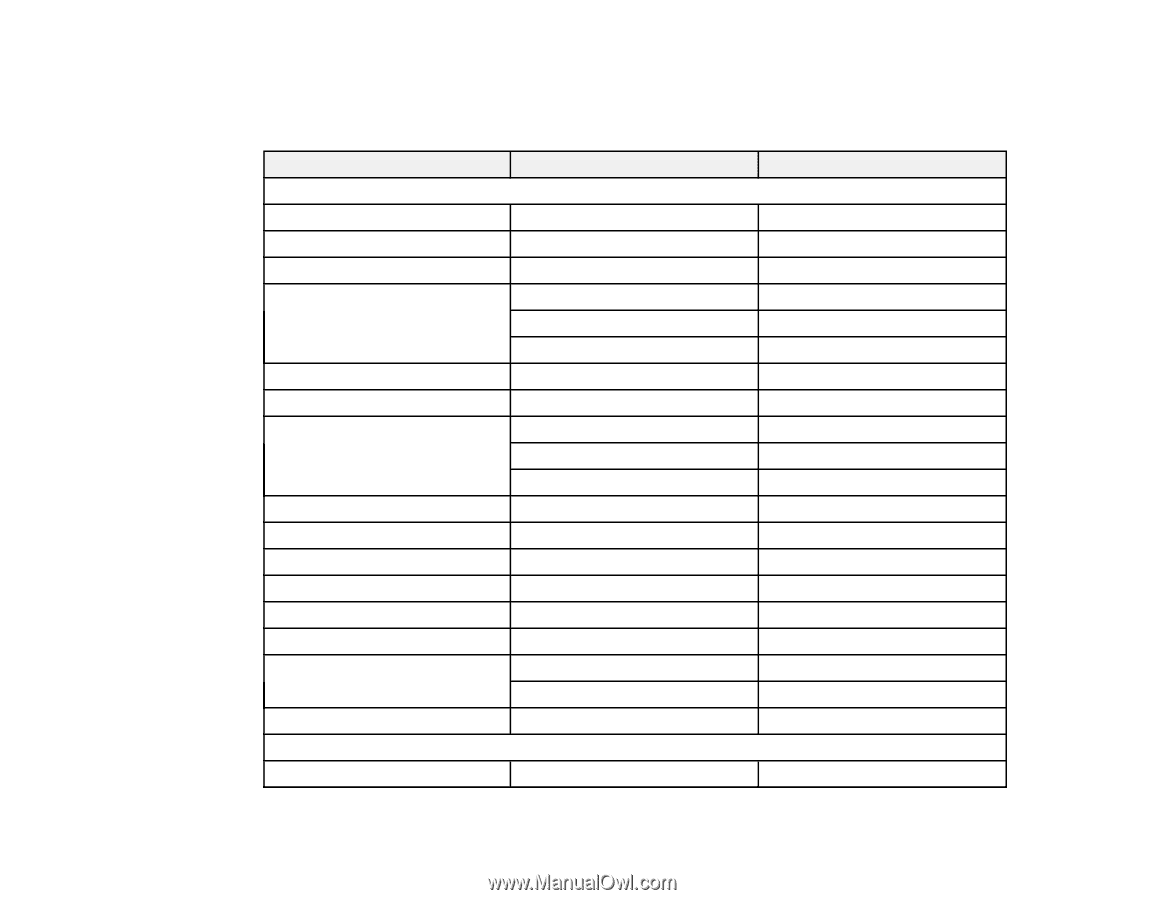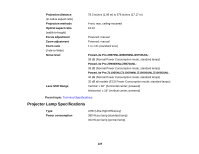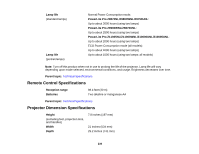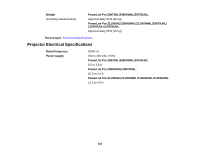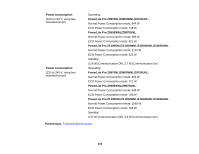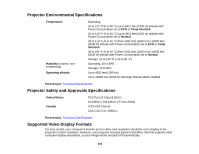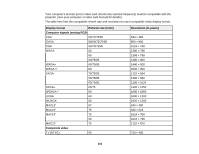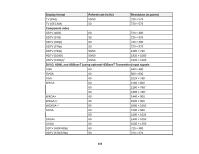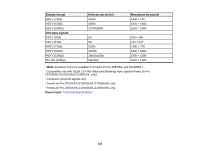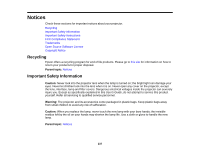Epson Z9870UNL User Manual - Page 234
Display format, Refresh rate in Hz, Resolution in pixels, Computer signals analog RGB, Composite video
 |
View all Epson Z9870UNL manuals
Add to My Manuals
Save this manual to your list of manuals |
Page 234 highlights
Your computer's monitor port or video card refresh rate (vertical frequency) must be compatible with the projector. (See your computer or video card manual for details.) The table here lists the compatible refresh rate and resolution for each compatible video display format. Display format Refresh rate (in Hz) Computer signals (analog RGB) VGA 60/72/75/85 SVGA 56/60/72/75/85 XGA 60/70/75/85 WXGA 60 60 60/75/85 WXGA+ 60/75/85 WXGA++ 60 SXGA 70/75/85 60/75/85 60/75/85 SXGA+ 60/75 WSXGA+1 60 UXGA 60 WUXGA2 60 MAC13" 67 MAC16" 75 MAC19" 75 59 MAC21" 75 Composite video TV (NTSC) 60 Resolution (in pixels) 640 × 480 800 × 600 1024 × 768 1280 × 768 1366 × 768 1280 × 800 1440 × 900 1600 × 900 1152 × 864 1280 × 960 1280 × 1024 1400 × 1050 1680 × 1050 1600 × 1200 1920 × 1200 640 × 480 832 × 624 1024 × 768 1024 × 768 1152 × 870 720 × 480 234