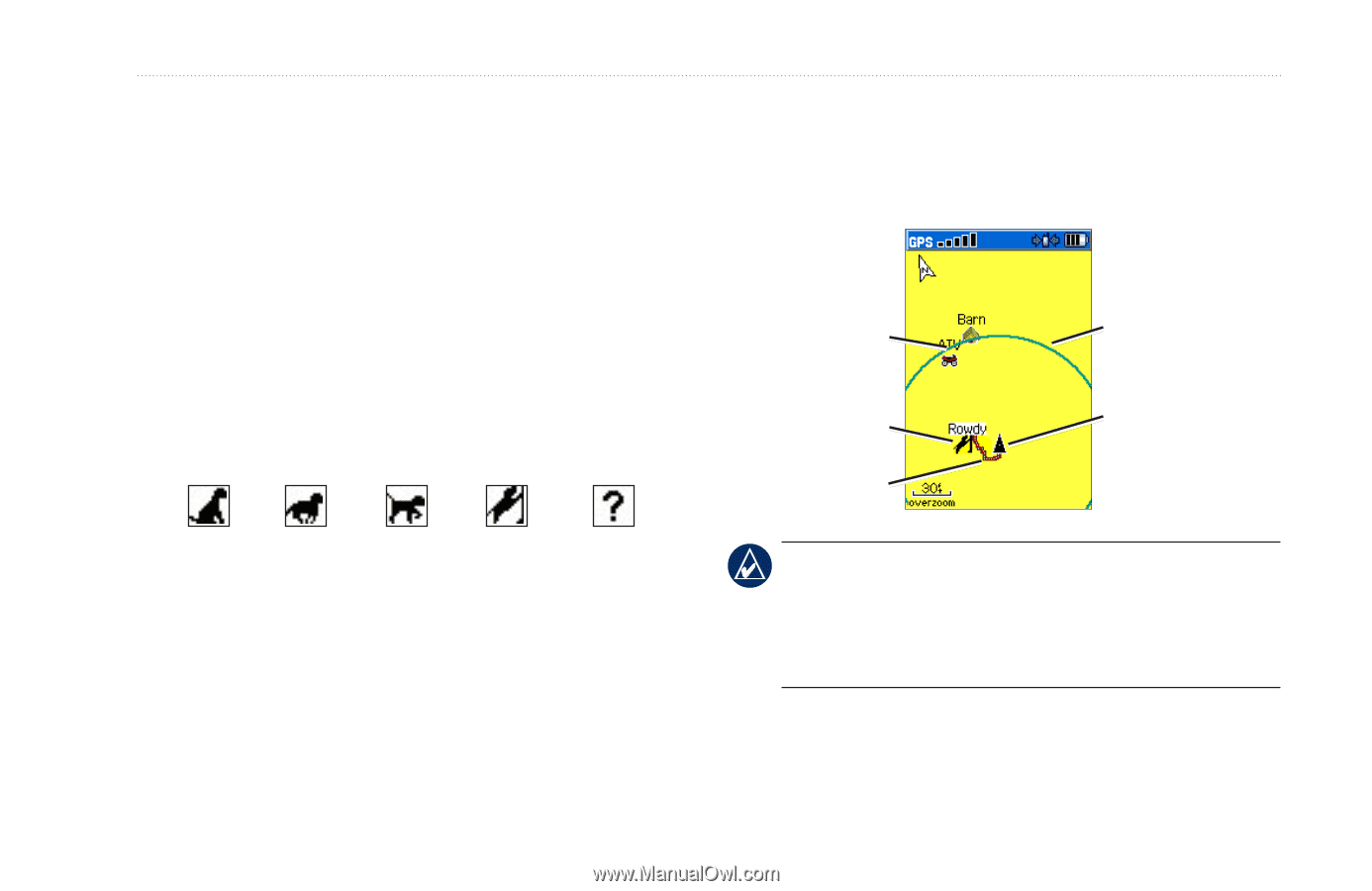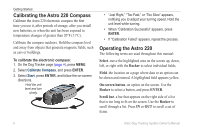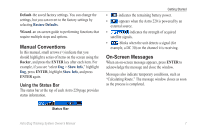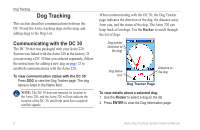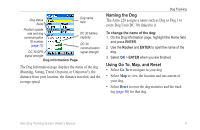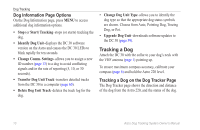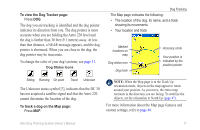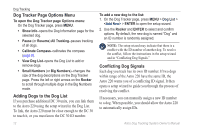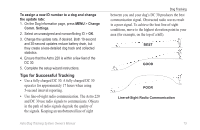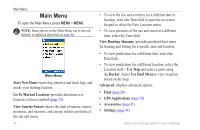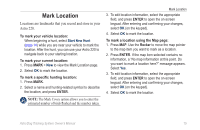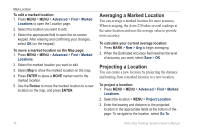Garmin Astro 320 Astro and DC 30 Owner's Manual - Page 17
The dog you are tracking is identified and the dog pointer, To change the color of your dog's pointer - dc 30
 |
View all Garmin Astro 320 manuals
Add to My Manuals
Save this manual to your list of manuals |
Page 17 highlights
To view the Dog Tracker page: Press DOG. The dog you are tracking is identified and the dog pointer indicates its direction from you. The dog pointer is most accurate when you are holding the Astro 220 level and the dog is farther than 30 feet (9.1 meters) away. At less than that distance, a NEAR message appears, and the dog pointer is shortened. When you are close to the dog, the dog pointer may be inaccurate. To change the color of your dog's pointer, see page 31. Dog Status Icons Dog Tracking The Map page indicates the following: • The location of the dog, its name, and a track showing its movements • Your location and track Marked locations on map Dog status icon Dog track Accuracy circle Your position is indicated by the position pointer Sitting Running On point Treed Unknown The Unknown status symbol [?], indicates that the DC 30 has not acquired a satellite signal and that the Astro 220 cannot determine the location of the dog. To track a dog on the Map page: Press MAP. Note: When the Map page is in the Track Up orientation mode, objects on the map appear to rotate around your position. As you move, the entire map reorients in the direction you are facing. To stabilize the objects, set the orientation to North Up (page 47). For more information about the Map page features and custom settings, refer to page 46. Astro Dog Tracking System Owner's Manual 11