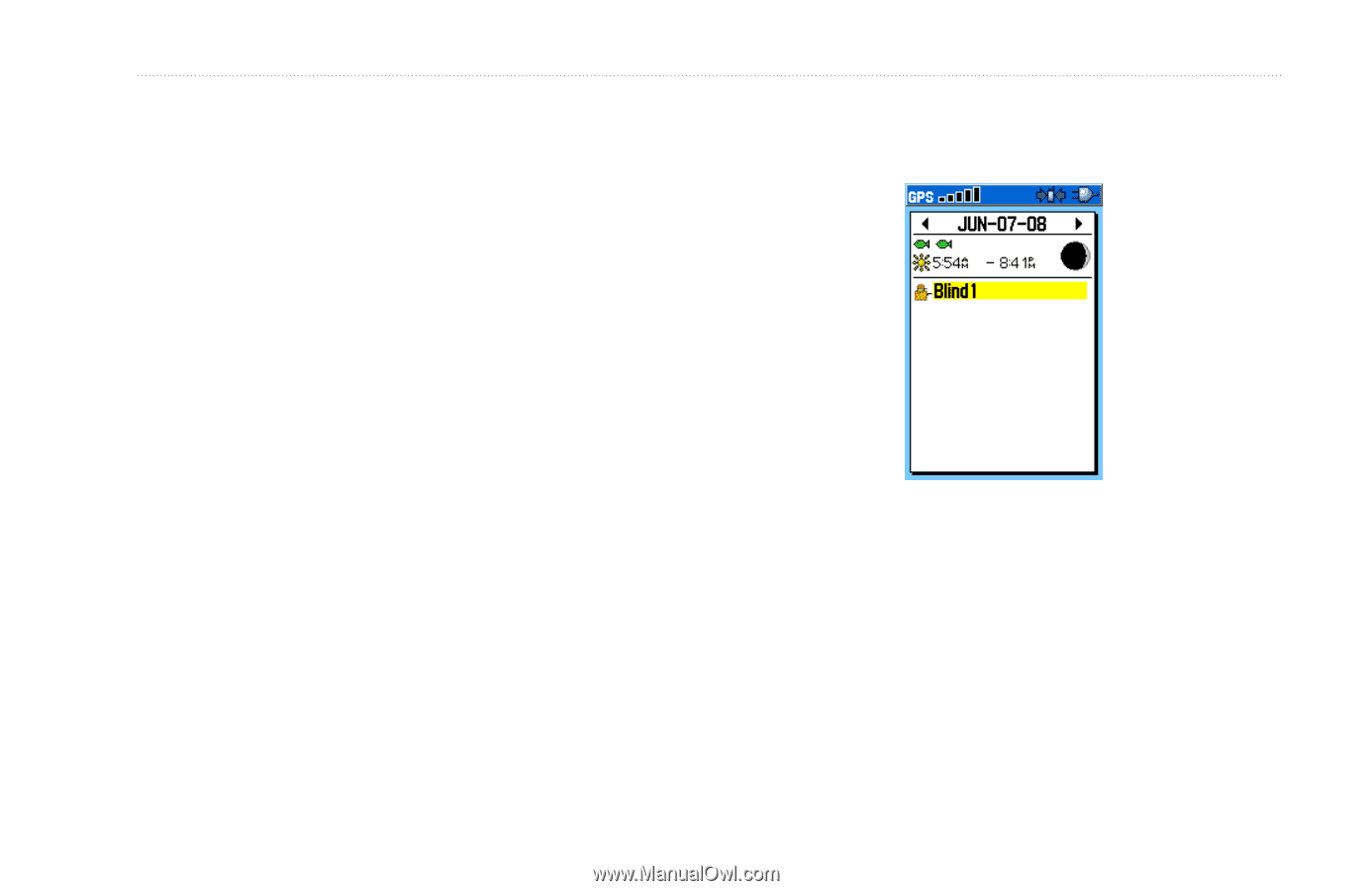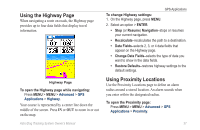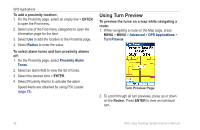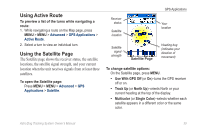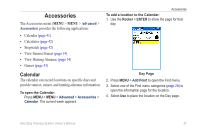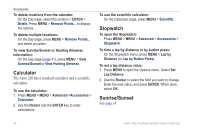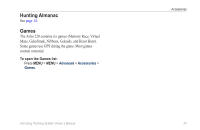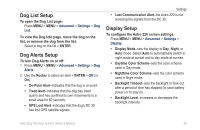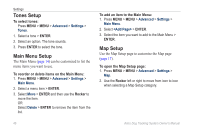Garmin Astro 320 Astro and DC 30 Owner's Manual - Page 47
Accessories, Calendar
 |
View all Garmin Astro 320 manuals
Add to My Manuals
Save this manual to your list of manuals |
Page 47 highlights
Accessories The Accessories menu (MENU > MENU > Advanced > Accessories) provides the following applications: • Calendar (page 41) • Calculator (page 42) • Stopwatch (page 42) • View Sunrise/Sunset (page 14) • View Hunting Almanac (page 14) • Games (page 43) Accessories To add a location to the Calendar: 1. Use the Rocker > ENTER to show the page for that day. Calendar The calendar can record locations on specific days and provide sunrise, sunset, and hunting-almanac information. To open the Calendar: Press MENU > MENU > Advanced > Accessories > Calendar. The current week appears. Day Page 2. Press MENU > Add Point to open the Find menu. 3. Select one of the Find menu categories (page 20) to open the information page for the location. 4. Select Use to place the location on the Day page. Astro Dog Tracking System Owner's Manual 41