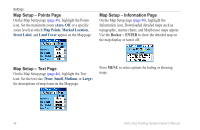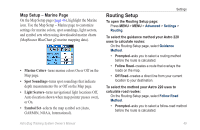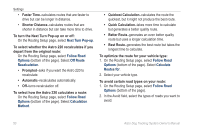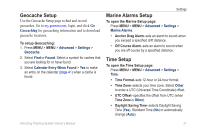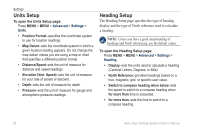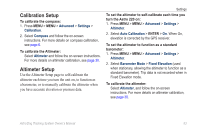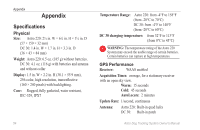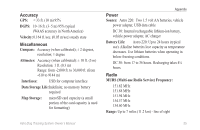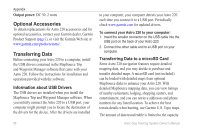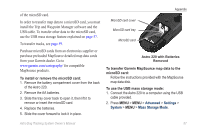Garmin Astro 320 Astro and DC 30 Owner's Manual - Page 59
Calibration Setup, Altimeter Setup, Advanced, Settings, Calibration, Compass, Altimeter - instructions
 |
View all Garmin Astro 320 manuals
Add to My Manuals
Save this manual to your list of manuals |
Page 59 highlights
Calibration Setup To calibrate the compass: 1. Press MENU > MENU > Advanced > Settings > Calibration. 2. Select Compass and follow the on-screen instructions. For more details on compass calibration, see page 6. To calibrate the Altimeter: Select Altimeter and follow the on-screen instructions. For more details on altimeter calibration, see page 30. Altimeter Setup Use the Altimeter Setup page to self-calibrate the altimeter each time you turn the unit on, to function as a barometer, or to manually calibrate the altimeter when you have accurate elevation or pressure data. Settings To set the altimeter to self-calibrate each time you turn the Astro 220 on: 1. Press MENU > MENU > Advanced > Settings > Altimeter. 2. Select Auto Calibration > ENTER > On. When On, elevation is corrected by the GPS receiver. To set the altimeter to function as a standard barometer: 1. Press MENU > MENU > Advanced > Settings > Altimeter. 2. Select Barometer Mode > Fixed Elevation (used when stationary, allowing the altimeter to function as a standard barometer). Trip data is not recorded when in Fixed Elevation mode. To calibrate the altimeter: Select Altimeter, and follow the on-screen instructions. For more details on altimeter calibration, see page 30. Astro Dog Tracking System Owner's Manual 53