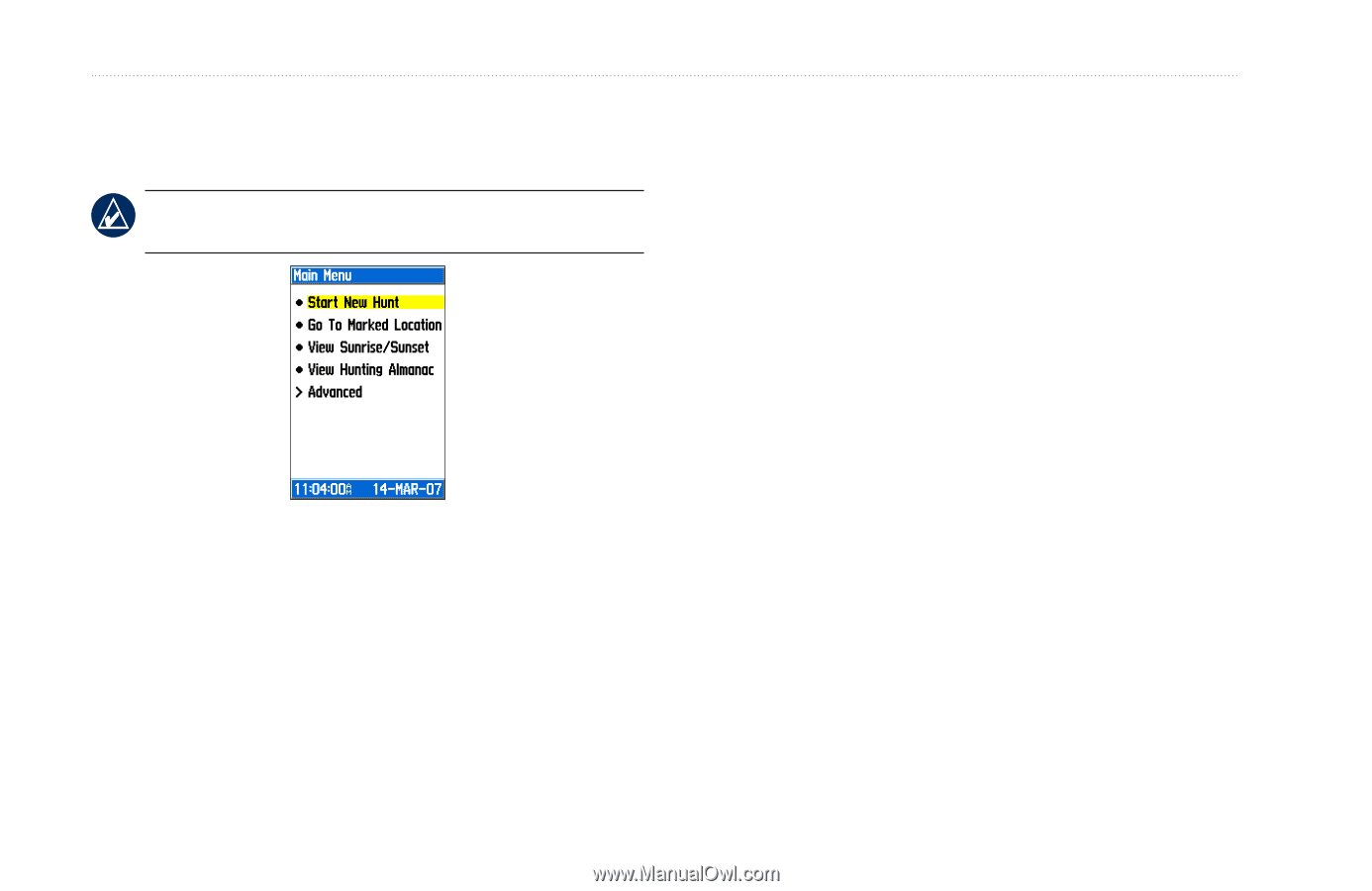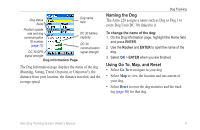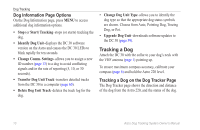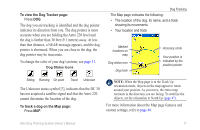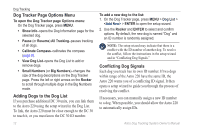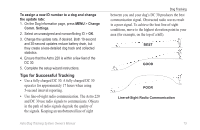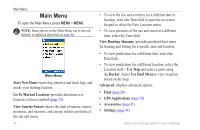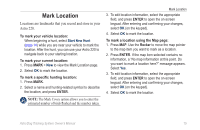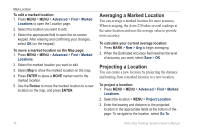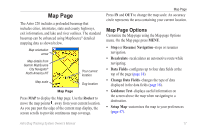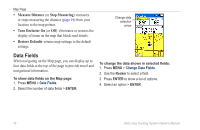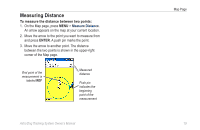Garmin Astro 320 Astro and DC 30 Owner's Manual - Page 20
Main Menu, Use Map, Use Find Menu - accessories
 |
View all Garmin Astro 320 manuals
Add to My Manuals
Save this manual to your list of manuals |
Page 20 highlights
Main Menu Main Menu To open the Main Menu, press MENU > MENU. Note: Items shown on the Main Menu can be moved, deleted, or added as described on page 46. Main Menu Start New Hunt-resets dog statistics and track logs, and marks your starting location. Go To Marked Location-provides directions to a location you have marked (page 15). View Sunrise/Sunset-shows the time of sunrise, sunset, moonrise, and moonset, and current relative positions of the sun and moon. 14 • To view the rise and set times for a different date or location, select the Date field to open the on-screen keypad or select the New Location menu. • To view positions of the sun and moon at a different time, select the Time field. View Hunting Almanac-provides predicted best times for hunting and fishing for a specific date and location. • To view predictions for a different date, select the Date field. • To view predictions for a different location, select the Location field > Use Map and select a point using the Rocker. Select Use Find Menu to view locations stored on the map. Advanced-displays advanced options. • Find (page 20) • GPS Applications (page 24) • Accessories (page 41) • Settings (page 44) Astro Dog Tracking System Owner's Manual